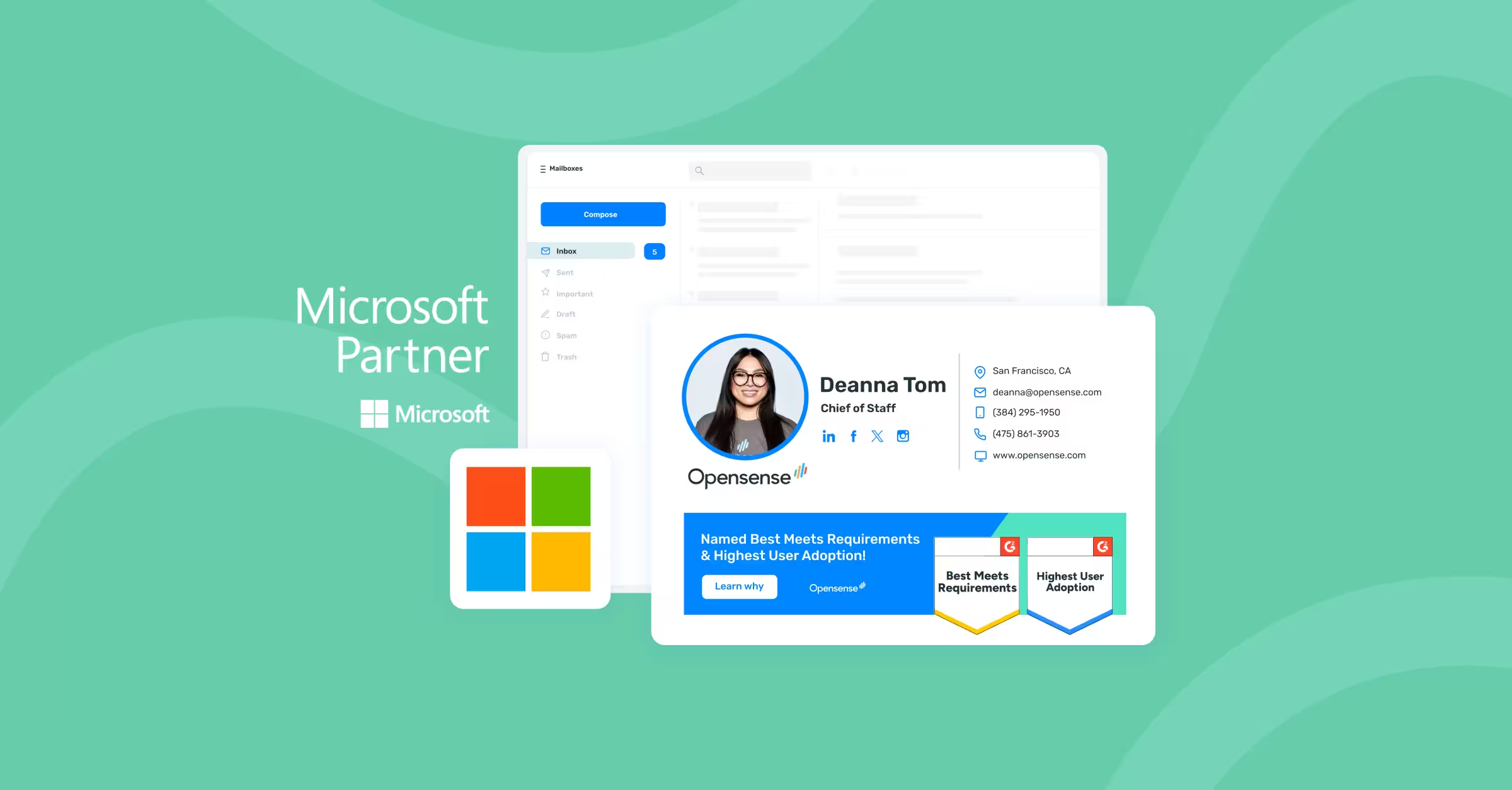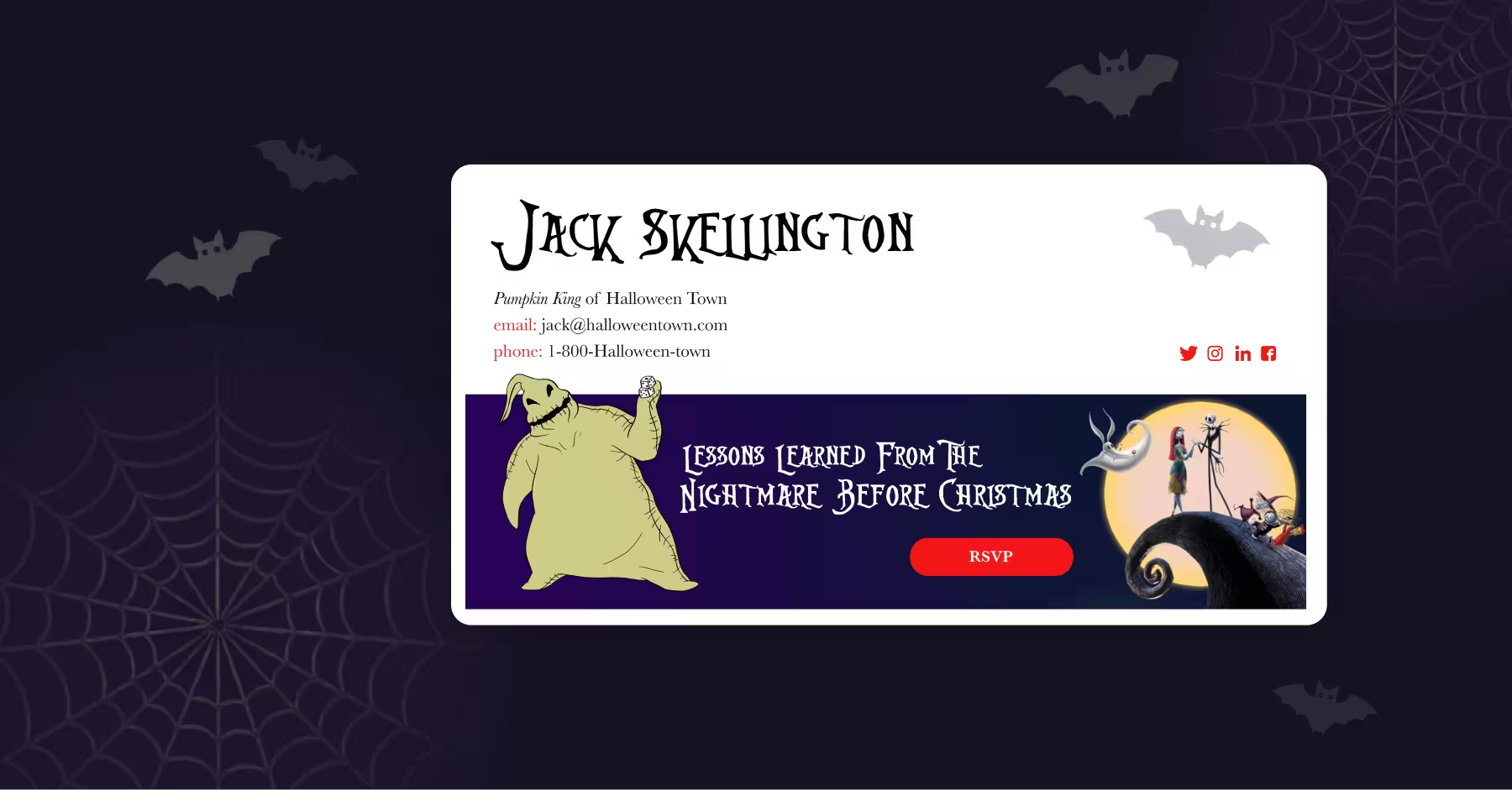4 Reasons Why Email Signature Plugins Fail
Everyone wants a beautiful email signature. But a beautiful signature isn't useful if it fails to do what you want it to do. Email signature tools that use plugins consistently fail. Plugin-based systems crash your email software, don't work on mobile, can't track multi-recipient emails, and are painful for IT teams to maintain. We know this from experience. After spending collectively dozens of years working in security or high-level IT roles in respected companies, we have watched email plugins cause the above problems over and over. This is why at Opensense we built our email signature platform to run at the email server level and not to use browser or client-based email plugins.
This isn't only about not having pretty signatures. Busted or constantly broken signatures due to the fail-mode of plugins can levy a heavy tax on businesses that depend on signature and banners as marketing channels. We see CTR's of four to seven percent on those banners, which can add up to tens of millions of impressions each year for even mid-sized companies. A company of 500 employees can garner roughly $100,000 worth of advertising impression equivalents via email signature banners. We have also heard personally from sales teams that were hoping to get multi-recipient email attachment tracking and analytics from plug-ins and realized too late they were flying blind with an email signature plugin.
We also realize that there is a lot of confusion over the difference between plugin and server-based solutions. The two are generally lumped together in most review sites and hard to distinguish from one another on the surface. This is likely why we often field the question: why should we want a server-based email signature and email signature banner solution rather than one that uses plug-ins. To answer that question, here are four real problems caused by plug-ins for email signatures and signature banners. Use them to explain to your manager, your team or your IT folks that relying on plugins for signatures and banners usually ends badly.
1. Email Signature Plugins Don't Work on Mobile Devices
The majority of people today read their emails on mobile devices. A 2017 study by Return Path found that 55% of all email was opened on mobile devices. By and large, this means that people are opening emails in native apps. News flash. Email signature plugins simply don't deliver centrally managed signatures or signature banners to native apps. The upshot? If you have an email signature management solution that relies on plugins, chances are the majority of your recipients can't even see your signature. Full stop.
2. Email Signature Plugins Don't Have Multi-Recipient Tracking, Targeting
Often sales teams send one email to multiple recipients. This is particularly useful later in the sales process when you are distributing attachments, videos or collateral that they want an entire team to see. Sales intelligence tools and email analytics solutions that rely on plugins cannot differentiate one opener from another. So you will know that someone opened your email but have no idea who that is. Similarly, if your email is going to recipients in different roles, you might want to use different signature banners based on the role to deliver the right content to the right recipient. Plugins used for email signature marketing banners cannot differentiate recipients. That means email plugin tools for marketing banners cannot target banners based on the recipient and cannot execute Account Based Marketing (ABM) Campaigns. The upshot? Spray and pray.
3. Email Signature Plugins May Crash, Bog Down Your Email Client
Because email signature plugins are constantly "phoning home" and because they introduce extra processing load to your email clients, we frequently hear reports that plugins crash Outlook, Apple Mail and other software email clients. Plugins can also slow an email software program to a near halt. For a busy sales team, this is an unacceptable problem that can even destroy a quarter. These crashes and slowdowns primarily happen on the sender's machine. We have seen instances where every time an employee tries to compose an email, their email program crashes due to the conflict with an installed signature plugin. The problem invariably goes away when the plugin is removed from the email program. In which case, we would wonder - why pay for a solution that frustrates your employees and which they cannot even use? Which costs your company money in lost sales?
4. Email Signature Plugins Create a Massive Burden on IT Teams
When an email plugin causes crashes or slows down a computer, IT is usually called in to fix the problem. As if your IT team already has the luxury of leisure time to spend fixing even more problems on individual laptops and mobiles in your organization. Think of it as the Law of Large Plugin Numbers. How many email servers does your company IT team maintain? A handful or even one. Or maybe none, if you are on GSuite or Office365. If every employee gets a plugin, then the IT team has to maintain every single one of those plugins on the users' own devices. This means support on the road, on mobile devices, in different time zones. The upshot? It is far more efficient and less failure prone to tune, install and troubleshoot a handful of corporate email servers rather than a raft of plugins.
These are just four reasons we see that email signature management and signature marketing solutions that rely on plugins may break or cause problems. If you or anyone on your team has experienced these or other email signature or email banner issues, we'd love to hear about them and see if Opensense could solve them. Drop us a line.


.svg)



.svg)