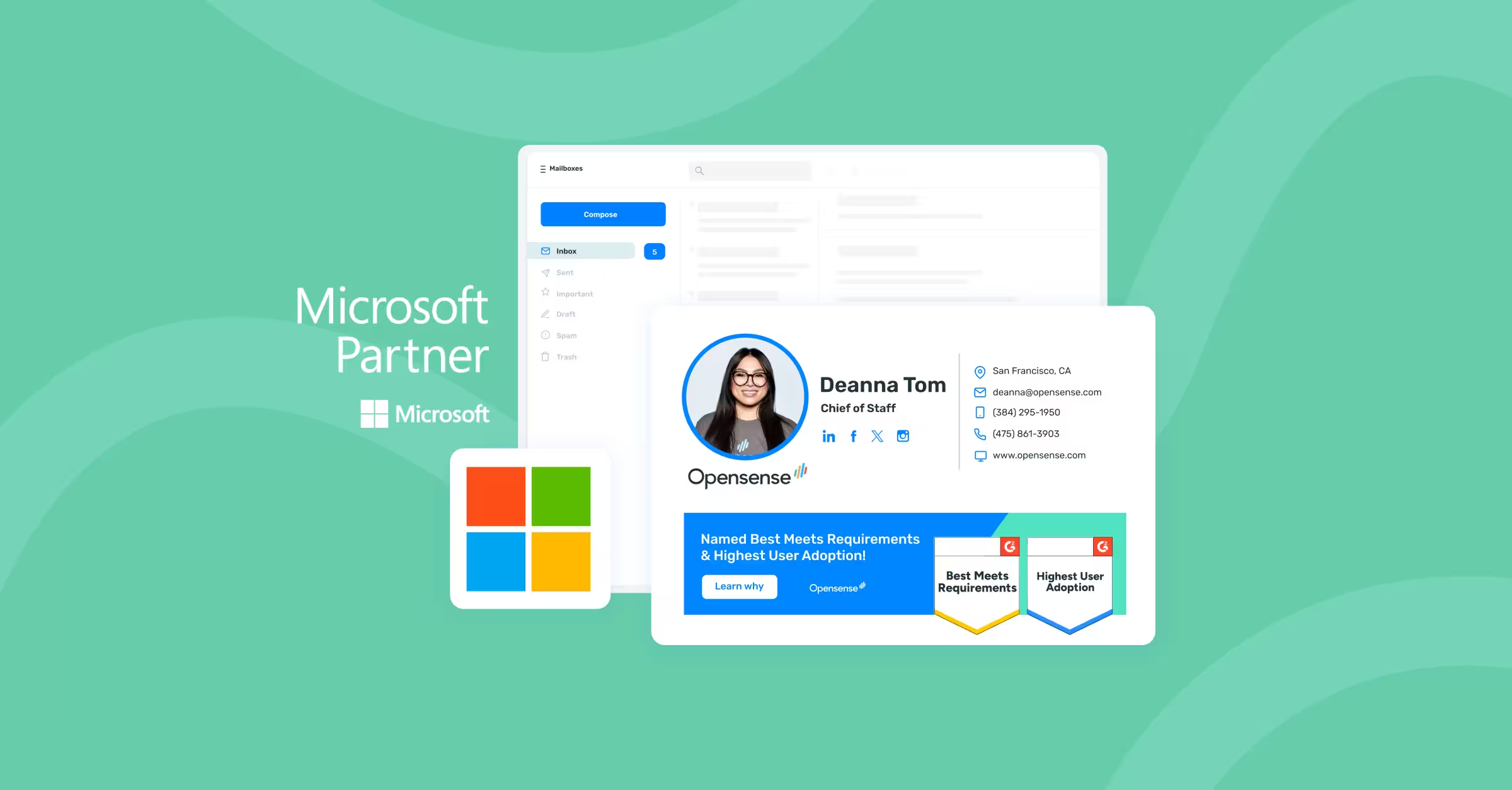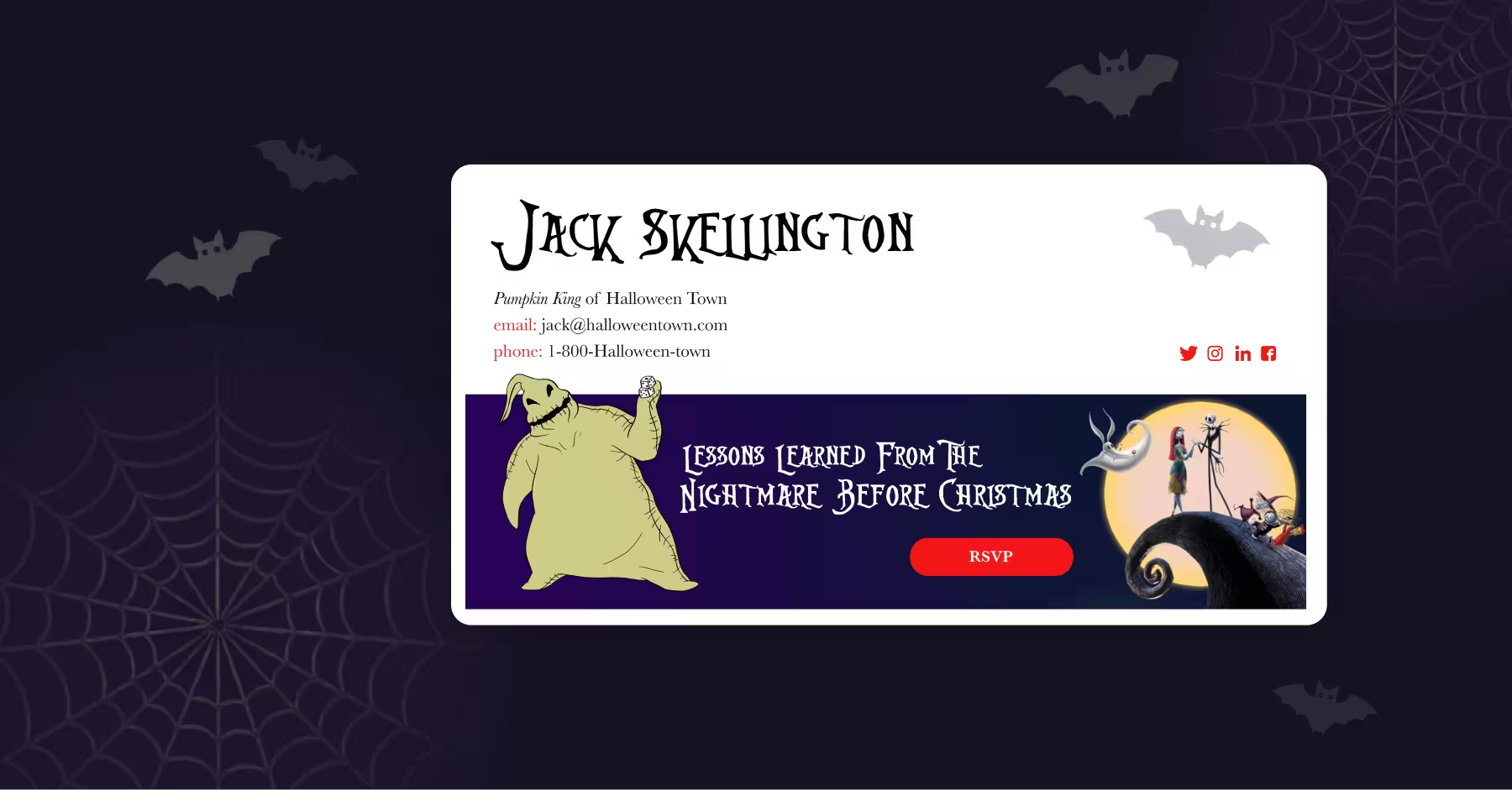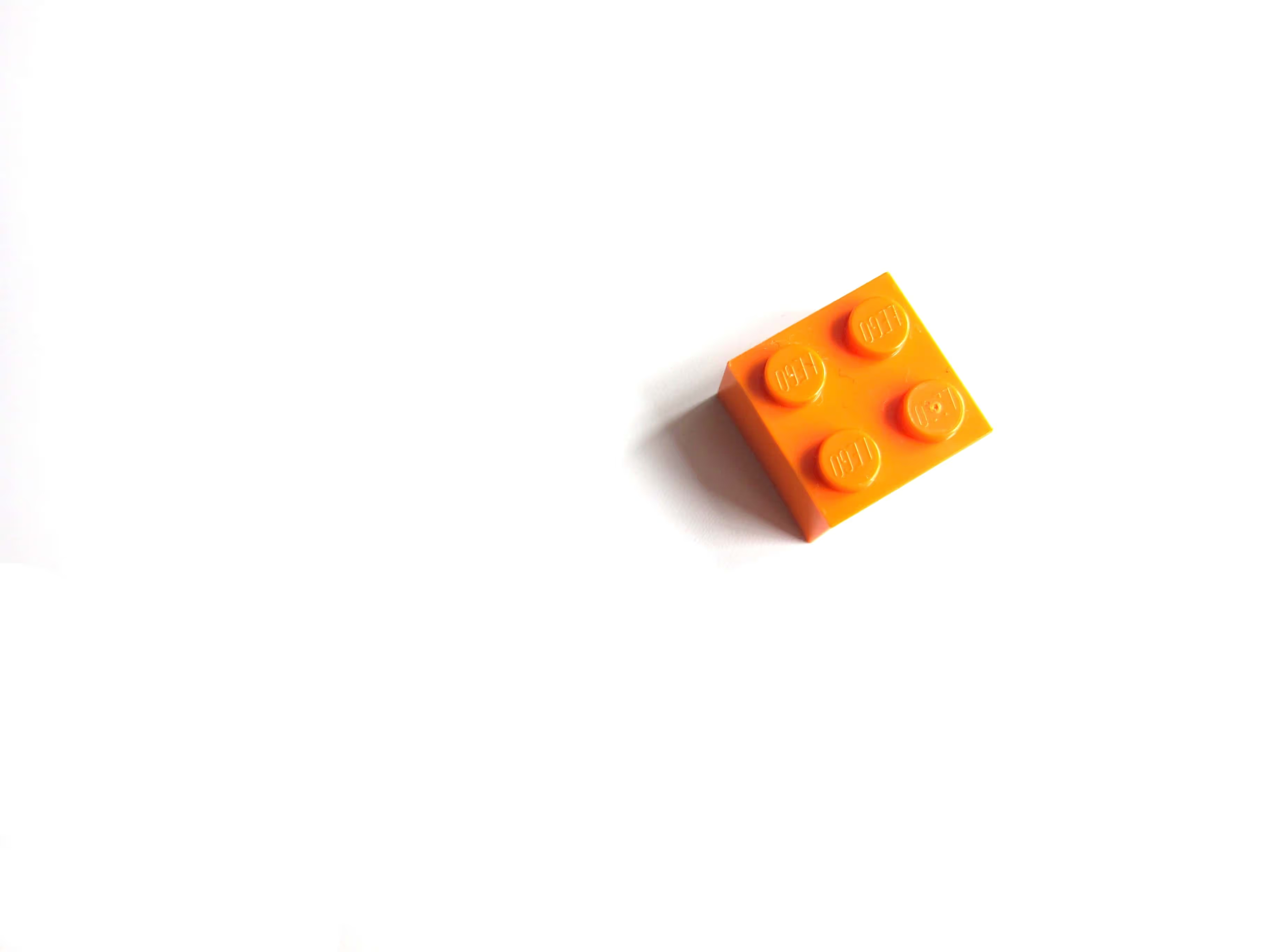
5 Simple Steps for Creating the Perfect Email Signature
At Opensense, we transform the way people create, implement, and use email signatures. Email signatures are powerful tools, but often overlooked. Once thought of as not much more than a digital business card holding precious contact information, today’s signatures can be so much more (and we’re not just talking about getting your team moving with a motivational quote).
Opensense brings your email to life! We work with medium and large enterprises to help make the most of that valuable real estate to drive your brand forward, close more business faster, get a more predictable view on your sales forecast, and make sure you comply with industry and regulatory requirements in the process. In short, we know a thing or two about writing the perfect email signature.
Here are the top 5 tips for creating the perfect email signature.
#1: Keep it simple
The KISS principle – Keep It Simple, Stupid – perfectly applies to email signatures. Do you really need to include multiple phone numbers in the signature? Or that fax number you haven’t used in years? No. Give people the information they need to get in touch with you quickly, but do not distract or overwhelm them from the primary content in your message.
#2: Use images or a logo
People are visual - make it count! It is good practice to include an image or a logo with your signature. Of course, the image should be properly formatted. Your logo will not only look great, it will help make your brand shine.
#3: Optimize the signature for mobile
This might be the most important tip, as the majority of people now engage with their inbox via smartphones. Optimized for mobile means implementing a professional-looking mobile email signature that works across multiple devices and platforms – iPhones, Android devices, Windows devices, etc. The pictures or logos used in the signature should be 650 px in height and 320 px in width so that they are clearly visible on all mobile platforms.
#4: Include social media icons
One great way to boost your social presence is to add logos of your social media accounts with the email signature. Including the icons encourages users to engage with you or your brand on those channels. You can take this a step further by customizing your social icons. Ensuring that your social icons are customized to reflect the color palate and branding guidelines of your organization is a simple and powerful expression of your company’s attention to detail.
#5: Use different versions of your signature for follow-up emails
Creating customized response signatures adds a personal touch to all follow-up messages. You can use the reply signature to promote a new campaign or invite the recipient to an event. Customized email signatures allow you to easily create different versions of the signature based on the subscriber’s needs and preferences - and when content is highly personalized, it's proven to be more effective.
Want to learn more how Opensense can help you create the perfect email signature? We'd love to help!


.svg)



.svg)