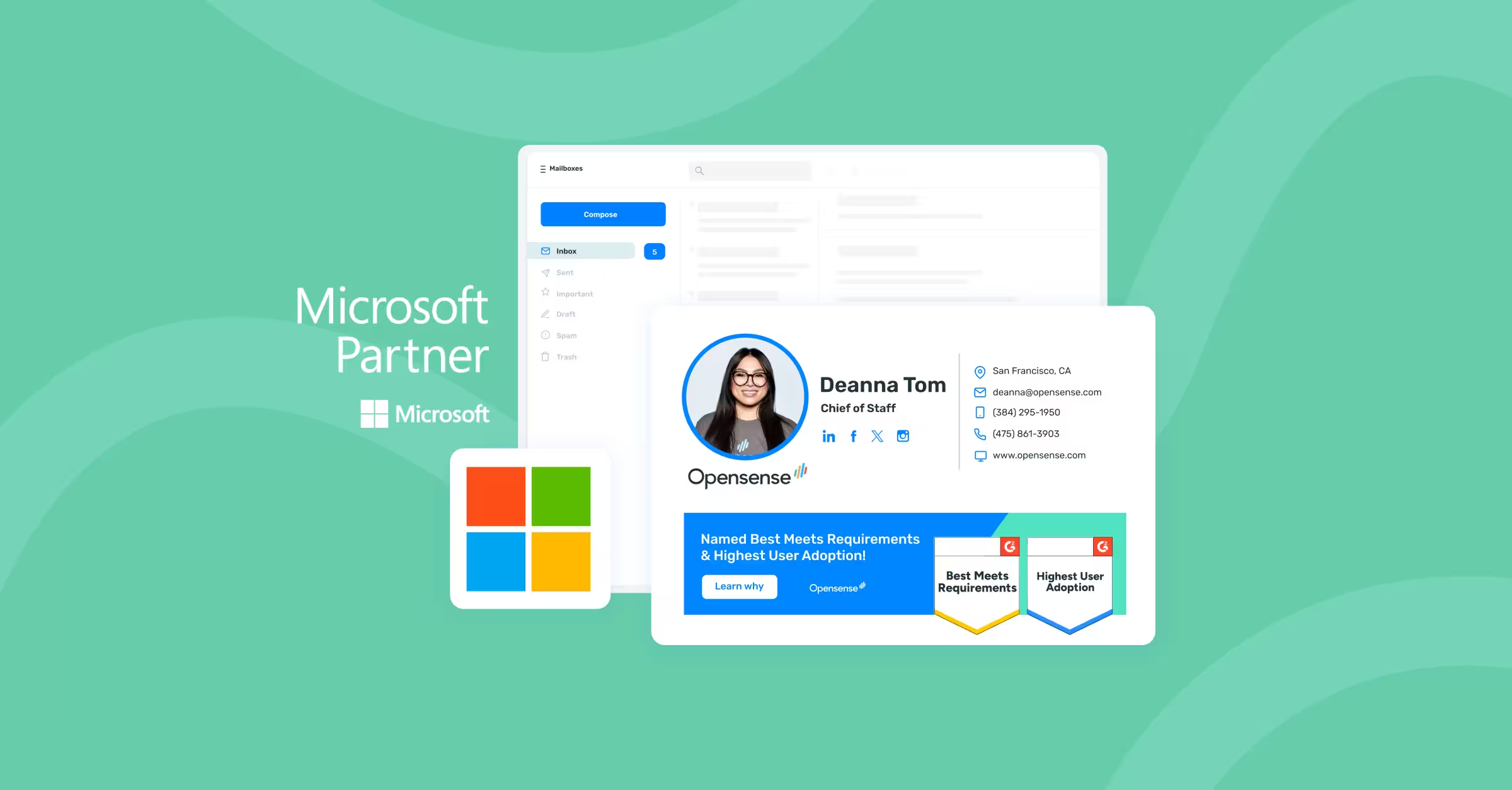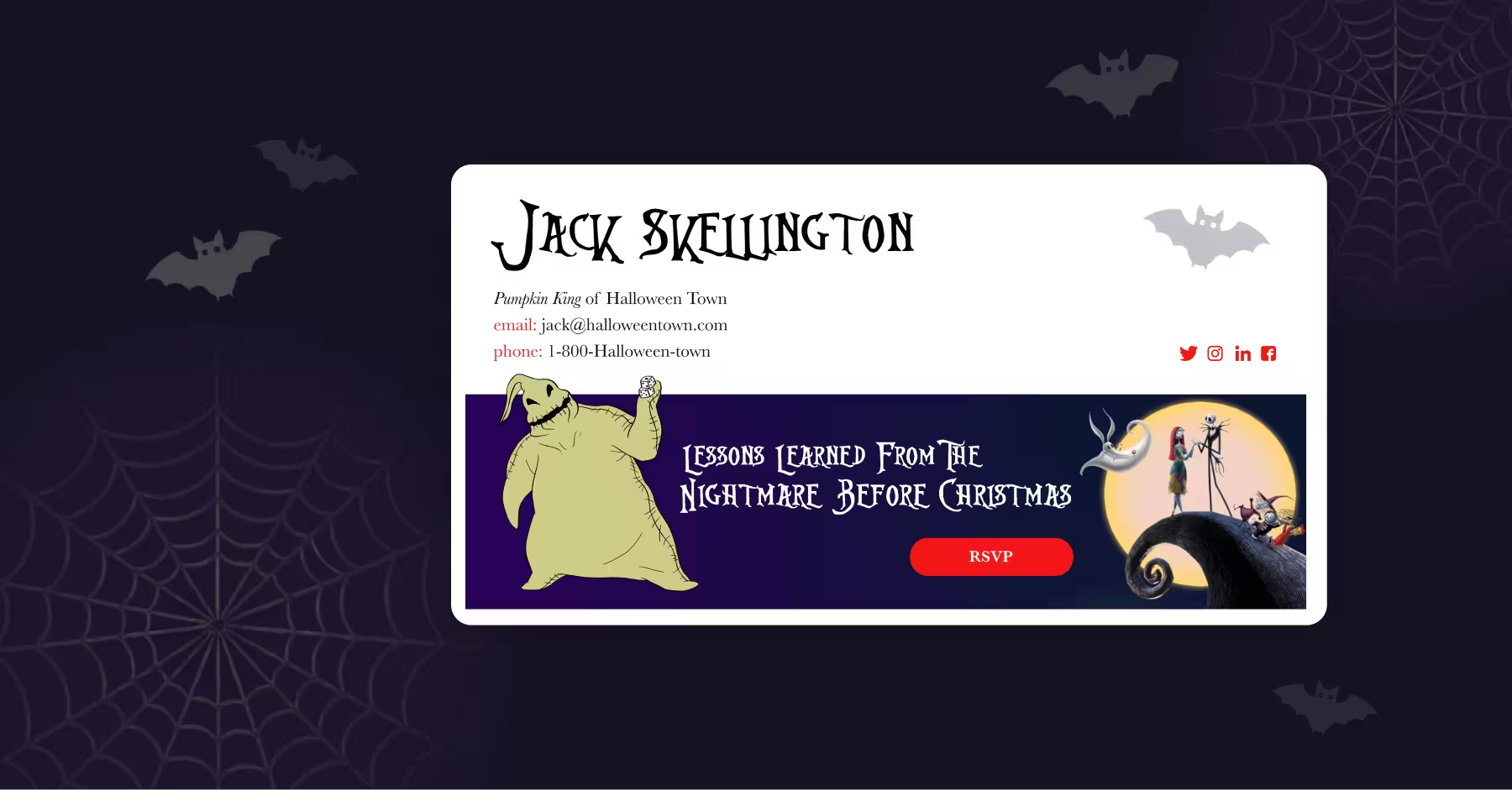Here's a Tour of What's New
At Opensense, we’re big on customer feedback. That’s why some of our greatest product enhancements ( including the ones you’re about to read) are inspired by our customers.
Here’s a tour of what’s new:
Multi-Domain Management
One command center for managing multiple brands
If you’ve got multiple brands, subsidiaries or product lines, you’re in luck. Opensense users can now manage multiple domains from a single, central account 🎉
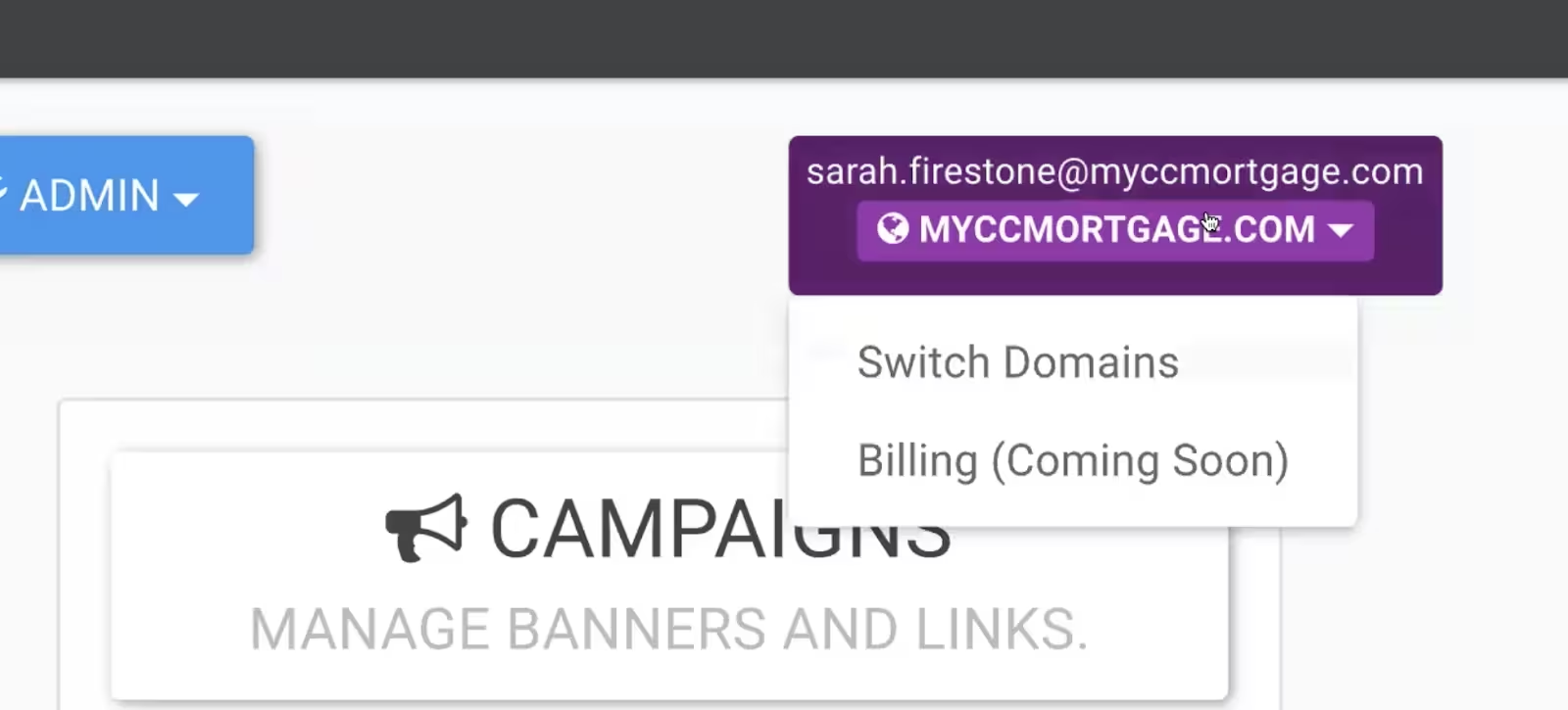
Key features: Opensense users can get a holistic view of the email signature and banner usage across multiple accounts through a single pane of glass.
- Visualize email signature usage across your organization
- Modify every aspect of the brand from a single point
- No need to toggle between different logins or accounts
How does it work? Once the desired domain names are configured within Opensense, users will be able to log into a singular account and switch domains within seconds.
One of our enterprise customers uses this feature to manage 30+ domains!
Great for: Multi-domain management is a great choice for any enterprise business with several sub-brands.
- Mortgage Brokerages
- Technology Resellers
- Business Associations
- Retirement Communities
- Hospital Groups
- Property Managers
How to get it: Up to 5 total domains are included for all tiers. Beyond that, they’re an additional $250 / per year but if you have multiple domains we’ll include it.
Automatic vCards
Synthesize vCards on the fly
If your email signatures are here to help your contacts reach you the very first time, your vCards are here to help them reach you every other time thereafter.
A vCard is essentially a digital business card in a “.vcf file” to a mobile device. It contains relevant personal information like your name, phone number, address, and in some cases, a headshot. It’s also a standard for exchanging information, and connecting with your customers.
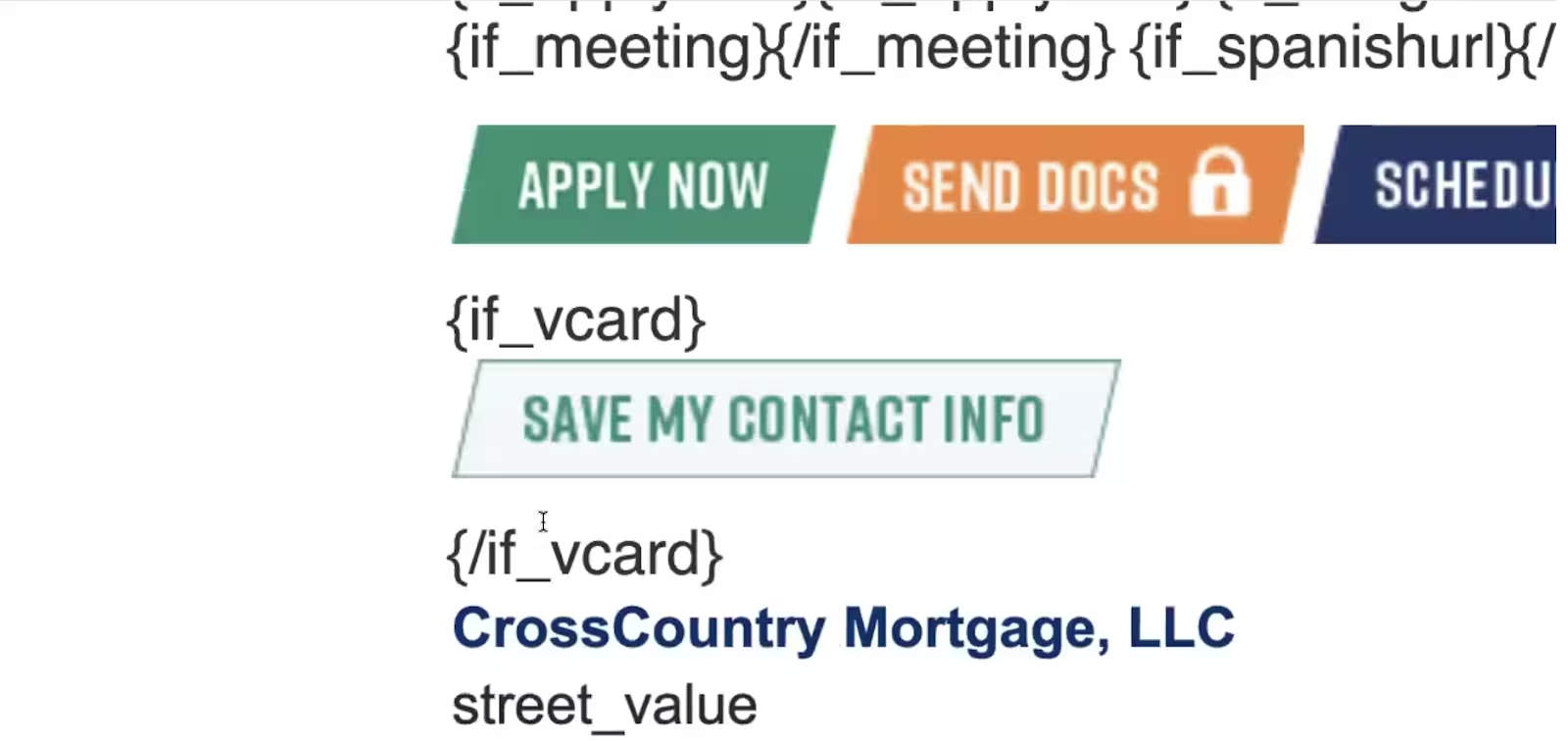
Key features: vCards automatically pull contact data from your Opensense compliance center or your data directory in real-time, allowing you to display robust vCards without any manual prep work 🎉
- No prerequisite steps are required to build out contact vCards for the user
- Data from compliance dashboard or user directory is fed into vCard in real time
- Universal URL that allows recipients to download the vCard instantly
How does it work? Once you log into Opensense’s designer studio, you’ll be able to manipulate your email signature templates to include a conditional merge field that includes a “Download my vCard” CTA within your team's email signature. This CTA will allow your recipients to easily download contact data within each email. Opensense administrators do not have to do any prep work.
Once the desired vCard fields are mapped within your compliance dashboard (see below), you’ll have a universal URL ( linked by an image, headshot, logo or line of text) that allows your recipients to download the vCard but synthesized using data within your directory you're already using to enforce signatures.
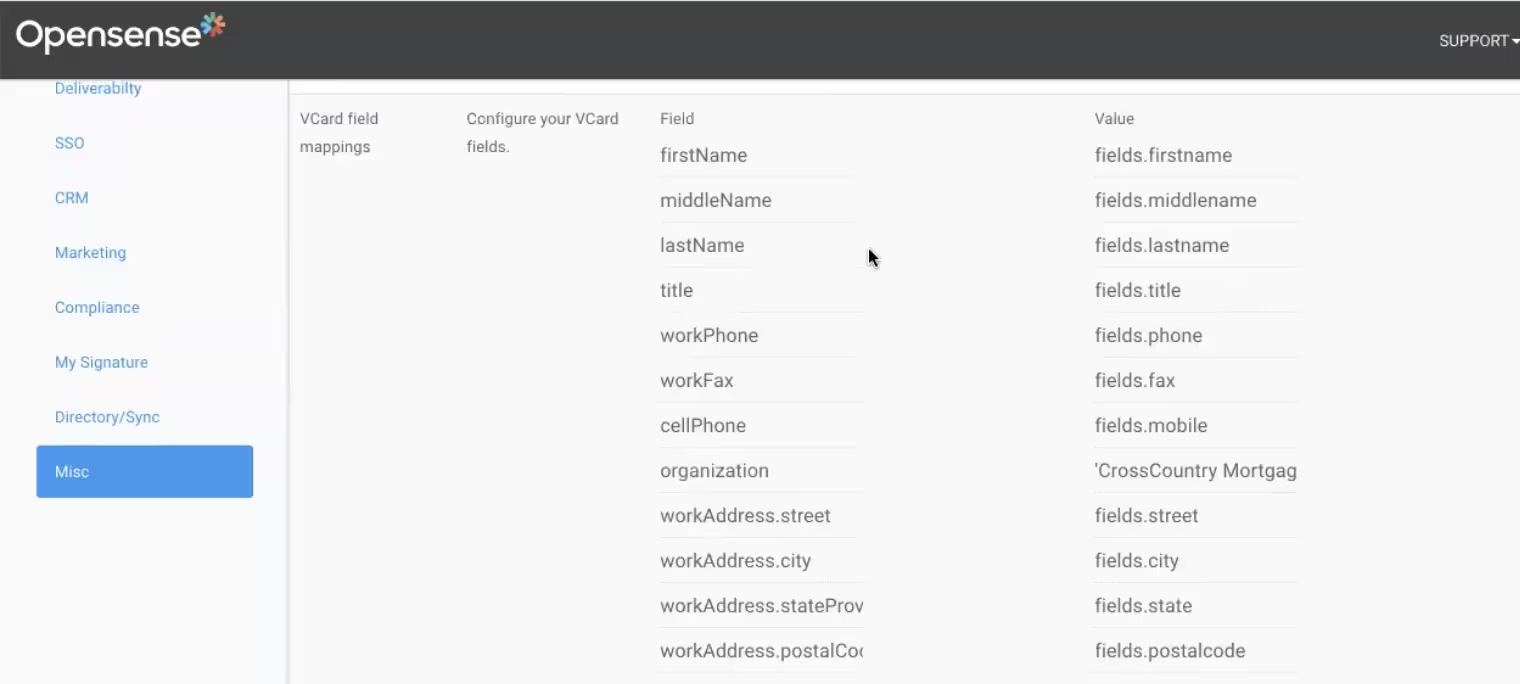
Great for: Business professionals or consultants whose success depends on building relationships, networking or connecting with their customers. vCards will help employees exchange their information to their customers in a click of a button.
- Insurance
- Mortgage Brokerage
- Sales Organizations
- Realestate Associations
- Financial Advisors
- Consultants
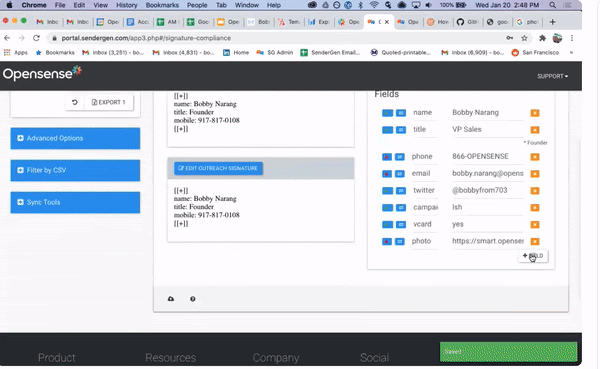
Who else is doing it: While we aren’t the only email company who built a vCard functionality, we’re the only email company who's doing it the right way.
Most other email signature providers today require Marketing, Brand or IT to ...
1) Create each employee vCard’s
2) Upload each instance
3) Ensure it has consistent file name formatting
Now imagine doing that across thousands of employees. Oof 😨 You’ve already got too much on your plate, so why make it more difficult?
How to get it: Opensense users on the Pipeline Tier can access this feature. Unlike other vendors, Opensense users DO NOT have to follow any pre-requisite steps to add vCards to the signature template.
99% of the work is done automatically - we’ve made sure of it. What will you do with all of that free time?
New Integrations for Directories Sync
Up until now, Opensense users were only able to sync in data from Azure Active or Google Directory. We’ve changed that.
Take advantage of our newest integrations:
- Salesforce User Management
- BambooHR Integrations
Automatic vCards
Show your email signature data who’s boss
- **formatPhone**
- **toLowerCase**
- **flipNameComma**
Confused? Those aren’t typo’s - in our books, they are called transformations. It’s a form of keyboard wizardry that we can use to standardize all of the fields in your email signature. It’s basically Opensense magic. ✨🧙
Key Features:
- Helps email signature data to be presented consistently across the board
- Solves all issues of contact data formatting
- Standardizing email signature data to fall on a single line / double line
How does it work? Unlike most stamping solutions which force users to rely on the data in the directory, we can use transformations to clean up directory data to meet the brand standards that you require.
Let's say your directory data formats phone numbers like 123-456-7890, but that your new Head of Brand insists that 123.456.7890 is way sleeker. NBG. We can automatically reformat the phone number without any additional work required by your Marketing team or IT.
Great for: Businesses that don’t have standardized directory data or want to have their branded signatures look a certain way. All lowercase letters, perhaps? No problem. That’s where transformations can help.
How to get it:Transformations are available across all tiers. Your Customer Success Manager will likely deploy on your behalf. If you prefer a menu of common transformations if they choose to manage it on their own).
How do I get all this good stuff?
If you’re an Opensense customer, we can get you set up to start using the features discussed above. Talk to your Customer Success Manager about any of the features we’ve discussed to get the ball rollin'.
Not an Opensense customer yet? Give us 30 minutes and we'll show you how to use everyday email to drive more traffic to your best offers, content, and events.


.svg)



.svg)