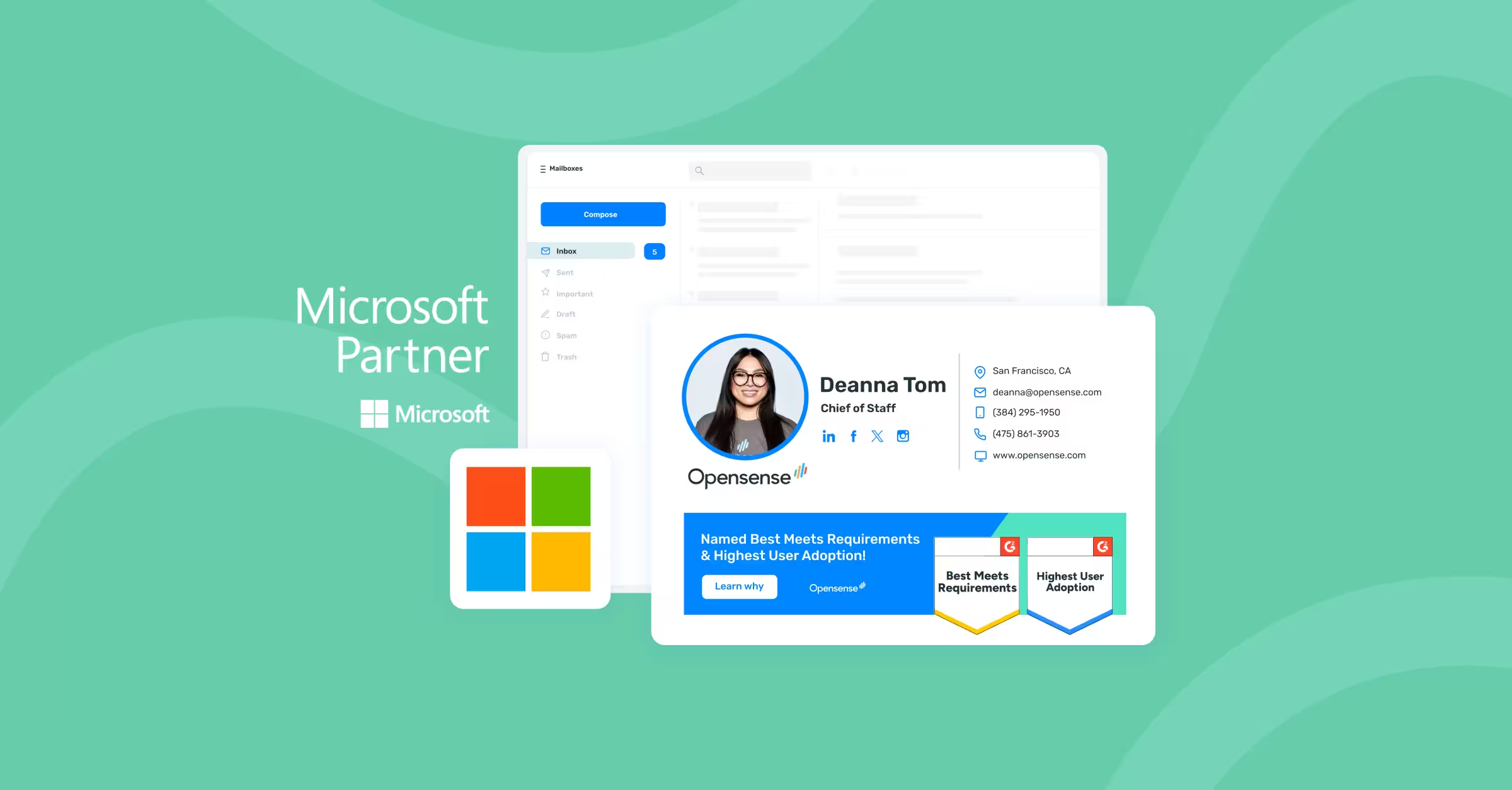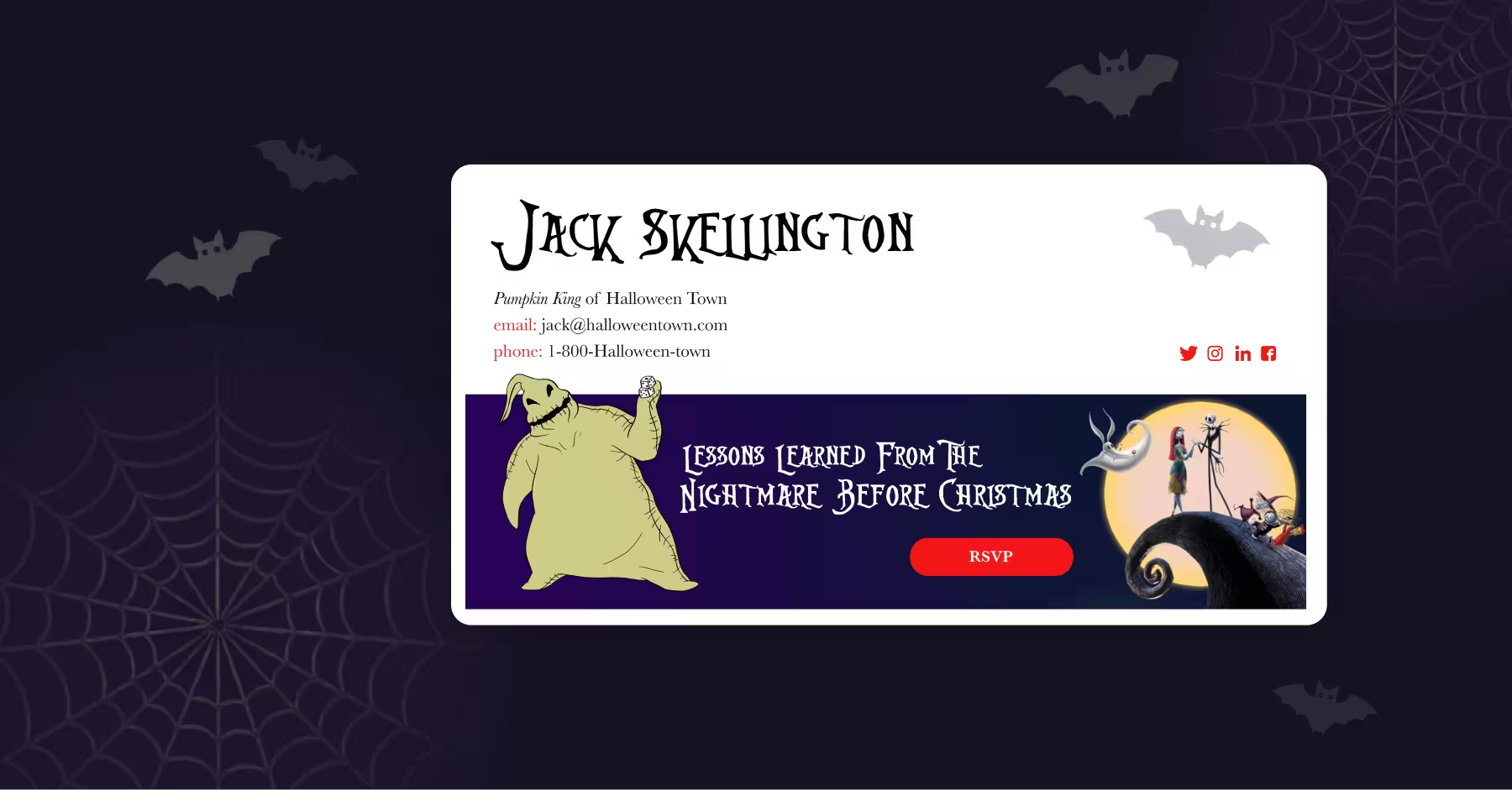SPF Flattening: The Secret To Boost Your Email Deliverability
Have you ever wondered why your email sometimes goes to the spam folder, even though you've endeavored to follow all the best practices? Well, you're not alone.
The challenge with emails is getting them delivered to the inbox, as opposed to landing in the spam folders. Businesses struggle to reach most inboxes for multiple reasons like irrelevant content, purchased email lists, or poor domain reputation. Either of those could impact your email deliverability scores, a comprehensive metric that evaluates a sender's reputation and authenticity to deliver emails into a specific folder.
But sometimes the problem is a bit more technical.
Authentication plays a major role in deciding how reliable your emails are and brands can't risk getting blacklisted for the lack of it. Don't fret, it turns out that there are a few things you can do to boost your deliverability and one of them is flattening your Sender Policy Framework (SPF) record. In this blog post, we'll take a look at why authentication is critical to email deliverability, what exactly SPF record is, and how you can use SPF Flattening to improve your efforts.
Why is authentication critical to email deliverability?
Emails are unique in the way they offer one-on-one communication with the recipient. While businesses use it to personalize their approach, scammers use it to deceive people. Various authentication protocols are used by the recipient's server to decide whether an email is coming from a trusted source and discourage spoofing and spam attacks.
Here are three authentication methods to improve email deliverability:
1. SPF
SPF (Sender Policy Framework) is a process to verify that one of the servers permitted to send emails on your behalf has indeed sent the email. This way spammers from unauthorized servers can't pretend to be you and exploit people's inboxes.
We'll discuss why you should have an SPF record in your domain name system (DNS) and how it improves deliverability.
2. DKIM
DKIM (DomainKeys Identified Mail) is the process to identify the ownership of an email. While in transit, a signature header is added to the email which the server uses to verify that the email is coming from the correct organization.
DMARC (Domain-based Message Authentication) uses both SPF and DKIM records to ensure your emails reach securely and to the right inbox.
3. TLS
TLS (Transport Layer Security) is the benchmark email marketers use to encrypt the content of the email. This prevents snooping and eventually leads to a better response.
Now that you know the basic authentication standards, it's time to dive deep into SPF!
What exactly is an SPF record?
An SPF record is a TXT added to your DNS. In your SPF record, you should add all the servers that are authorized to send emails on your behalf. This can be your CRM, email marketing platform, or any other sources crucial to your business communication. When an email is sent from your domain, the recipient server checks the SPF record to verify the authorized sender. An example of an SPF record would be this:
v=spf1 include:spf.protection.outlook.com include:_spf.salesforce.com include:adicio.com include:aspmx.pardot.com ~all
Looks complicated? Let's break it down.
- v=spf1: It means the version used in an SPF record
- include: Emails sent from Outlook, Salesforce, Adicio, and Pardot servers are authorized.
- ~all: Recipient's server is free to mark the emails originating from servers not included as spam
Why should I add an SPF record to my domain?
It's important to remember that SPF alone can't stop your emails from being marked as spam. But you should still use an SPF record.
Here's why:
1. By establishing authenticity, SPF helps your email deliverability and improve domain reputation
2. SPF deters scammers from impersonating you or your company
3. Without SPF you cannot build and use DMARC.
Having said that, a bloated SPF record is not going to help you because only 10 DNS lookups are allowed per SPF record.
What do too many DNS lookups in SPF records mean?
The recipient’s email servers only check 10 DNS lookups and give up after that. It exists to discourage DDoS attacks from scammers and improve email performance in real-time.
This means that if you have too many mechanisms and modifiers in your SPF record, the latter mechanisms might not get authorized at all, thereby severely limiting the performance of your email campaign.
Fun fact: the example of the SPF record we shared earlier in the article belongs to Variety and it has 17 DNS lookups!
That's way too many. It essentially means that a recipient server will not authorize Pardot most of the time.
You can avoid breaking the 10-lookup limit in three ways:
- Splitting the emails into subdomains
- Reordering SPF record to keep the most important mechanisms in front
- Flattening the SPF, which is the most useful way to go about it.
How can SPF flattening improve email deliverability?
At a time when the email marketing tech stack is expanding rapidly, too many DNS lookups are not a rare sight. For example, Gmail uses 4 lookups while Salesforce uses 7! Add a few more channels to your email outreach initiatives and you significantly reduce your email deliverability.
If you’re struggling to reach the inbox of your prospects you are losing business opportunities in the process. That's where an SPF flattening tool might be a viable solution. SPF flattening exists to clean up the SPF record and bring the DNS lookup under 10. You can do this manually by changing the hostnames into IP addresses. But this is an extremely tedious process. With the possibility of your ESP's IP changing anytime, it's not worth the effort.
Using an SPF fattening tool, on the other hand, allows you to scale your email deliverability and free up resources for other projects. It has the power to edit mechanisms or IPs without tweaking the main SPF record and thereby boost your email deliverability metrics. That's where we can help.
If you're interested in learning more, be sure to talk to our team of experts.


.svg)



.svg)