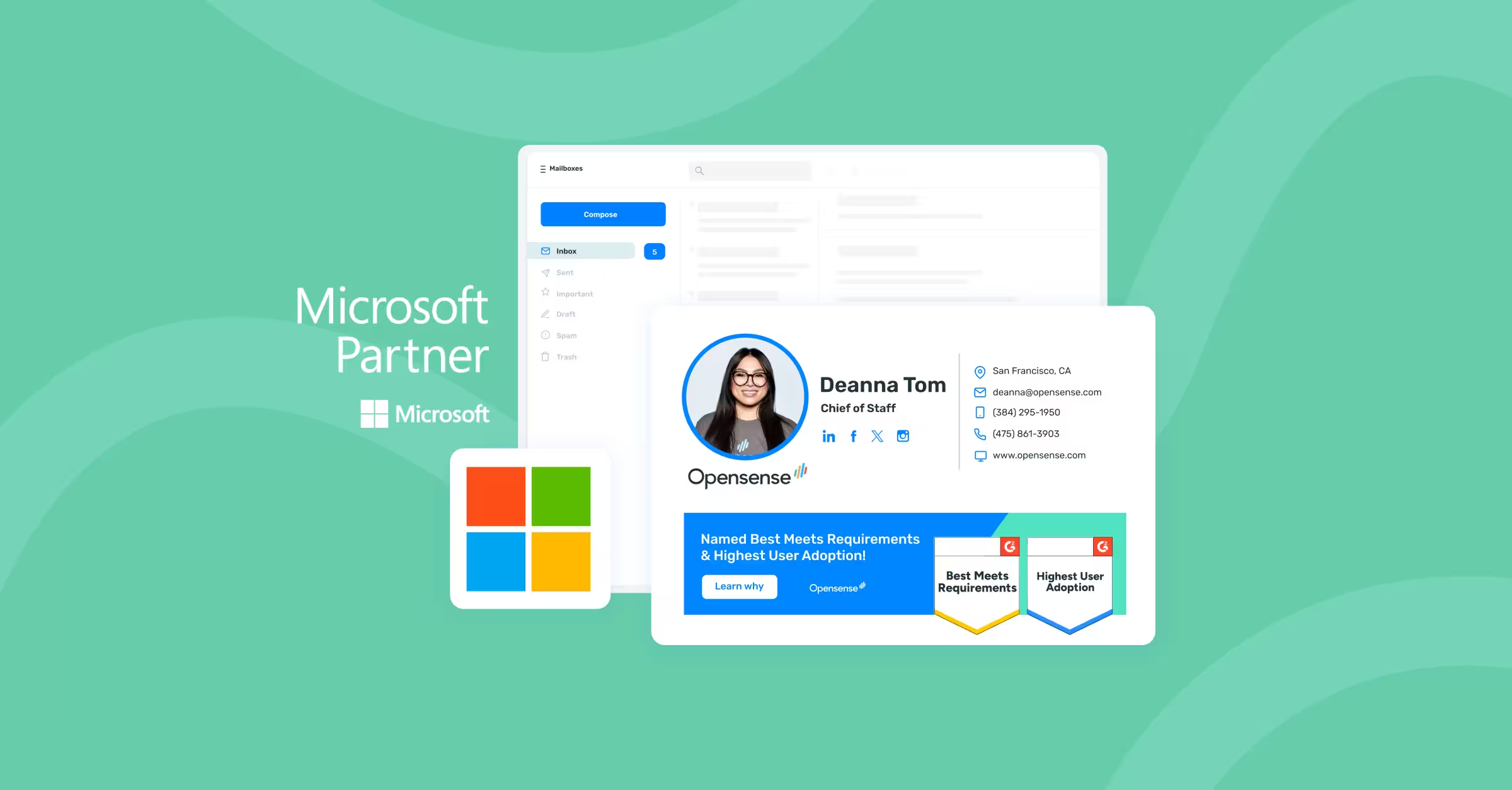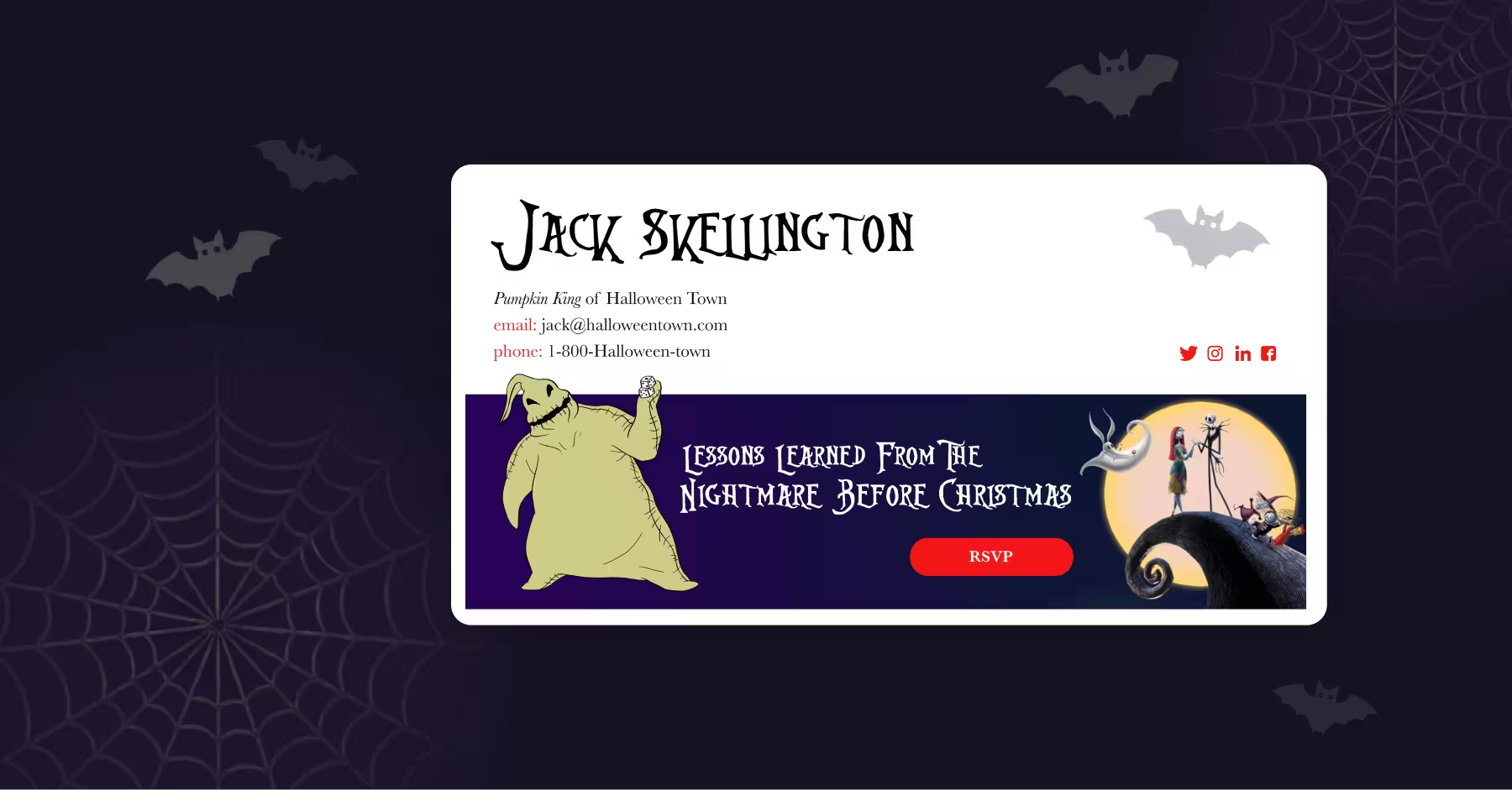%20thumbnail.avif)
What's New & Improved (April Edition)
You asked, we delivered! We've spent the last several months building out new features and let me tell ya, we’re coming in with some new cool product updates and enhancements that we know you’re going to love. Keep reading to learn more!
Sophisticated Attribution Reporting
Smart Referral Links (Banner-Level)
We recognize that promo codes are wildly popular in driving additional demand for event, field and product marketers. Sales teams, marketers and customer success all play a part in promoting new campaigns and sharing promo-codes and discounts to boost sales, signups and registrations.
To help your team dive even deeper and understand where email signature marketing leads are coming from, we’ve built in Sender-Attribution. Now, you can add parameters to URLs that will help you identify the Senders that refer traffic to your campaigns.
Once a recipient clicks the email signature banner, the URL will automatically contain the appropriate metadata of the Sender, in this case First and Last Name, that helps your team attribute any ticket sales or registration to that specific individual →
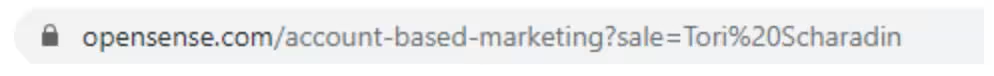
Pretty neat, right? Air five, Tori!
Sender-Level Signature Attribution
Similarly to the example of the email signature banners, what this feature simply means is that any field within your email signature ( not just the signature banner) can now become a URL parameter that can also very well also be used for reporting and further attribution. Our customers LOVE this because now they can build more focussed initiatives with solid metrics - think customer satisfaction surveys within your email signature ( Check the example below).
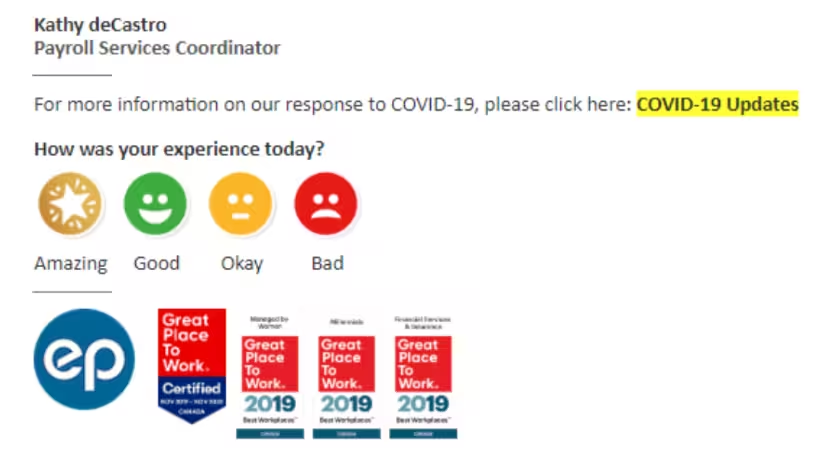
By adding a Customer Thermometer survey to your email signature, you have the opportunity to collect granular Customer Satisfaction ratings. By adding a custom URL parameter into Kathy’s signature, your team can now directly attribute specific customer experience directly to her name as opposed to a generic company customer experience. If Kathy delivers exceptional customer service, she can get the recognition and use it as a benchmark to continually improve on her individual service.
Banner Guardrails & Warnings
How many times have you clicked Save and Publish only to realize a few seconds later that you have made a big mistake. Fortunately, there are a few new enhancements for Opensense users that can help prevent those dreaded "oh no!" moments.
To help users avoid mistakes and potential issues with deliverability through your HTML email signature, the Designer Studio will now notify users with clear warnings before you roll out your signatures across your team.
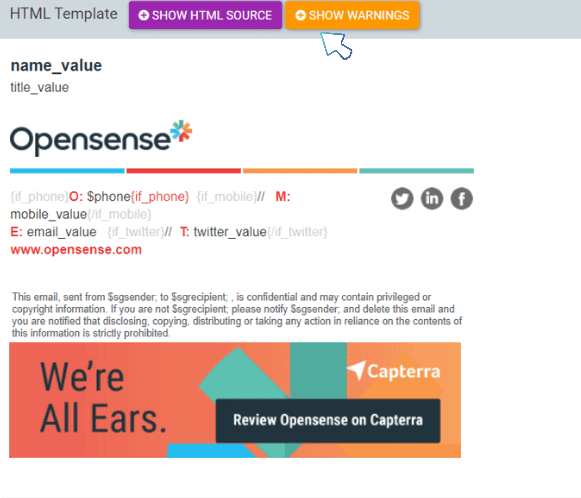
These guardrails are meant to prevent potential issues that you may currently have within your email signature - maybe your CTR isn’t properly configured or any HTML changes have impacted your signature display. In either case, when you hit save and publish, you now have the confidence to know that your teams’ signature will look great.
Enhanced Conditional Formatting
Opensense Administrators now have access to more powerful and enhanced conditional formatting and rules to their HTML signatures. This means greater flexibility, customization, and of course, no more “one-size-fits-all” email signatures. By wrapping parts of your email signature with conditions and rules you can enhance the visual look of email signatures regardless of the length of any given parameter, # of characters in mobile number, missing fields and more. You’ll have the assurance that no matter what, your signatures will continue to display consistently and beautifully across the board.
Smarter Headshots
Here’s one we know you’ll love.
With the power of magic ( and a little coding), all email signatures that include headshots will automatically and in real-time update across the board. Whether you have 100 employees or 100,000, your team's email signatures will be able to display in-line headshots that are directly being pulled in from various source options including GSuite and Office365 Directory so that everyone in your company has a headshot. If someone doesn’t happen to have a headshot at all - a default image of your choice will be added in place to ensure consistency.
The cherry topper is that you can choose to have the headshots in the shape of your logo, rounded corners or the classic circle - here’s what Outreach.io had for theirs.
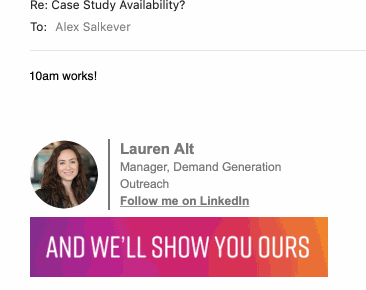
That’s all for now, but be sure to stay tuned for more product updates throughout the year. If you’re not currently on using Opensense and want to see a demo of our product in action or want to chat with someone on the team, just give us a holler by clicking the link below.


.svg)



.svg)