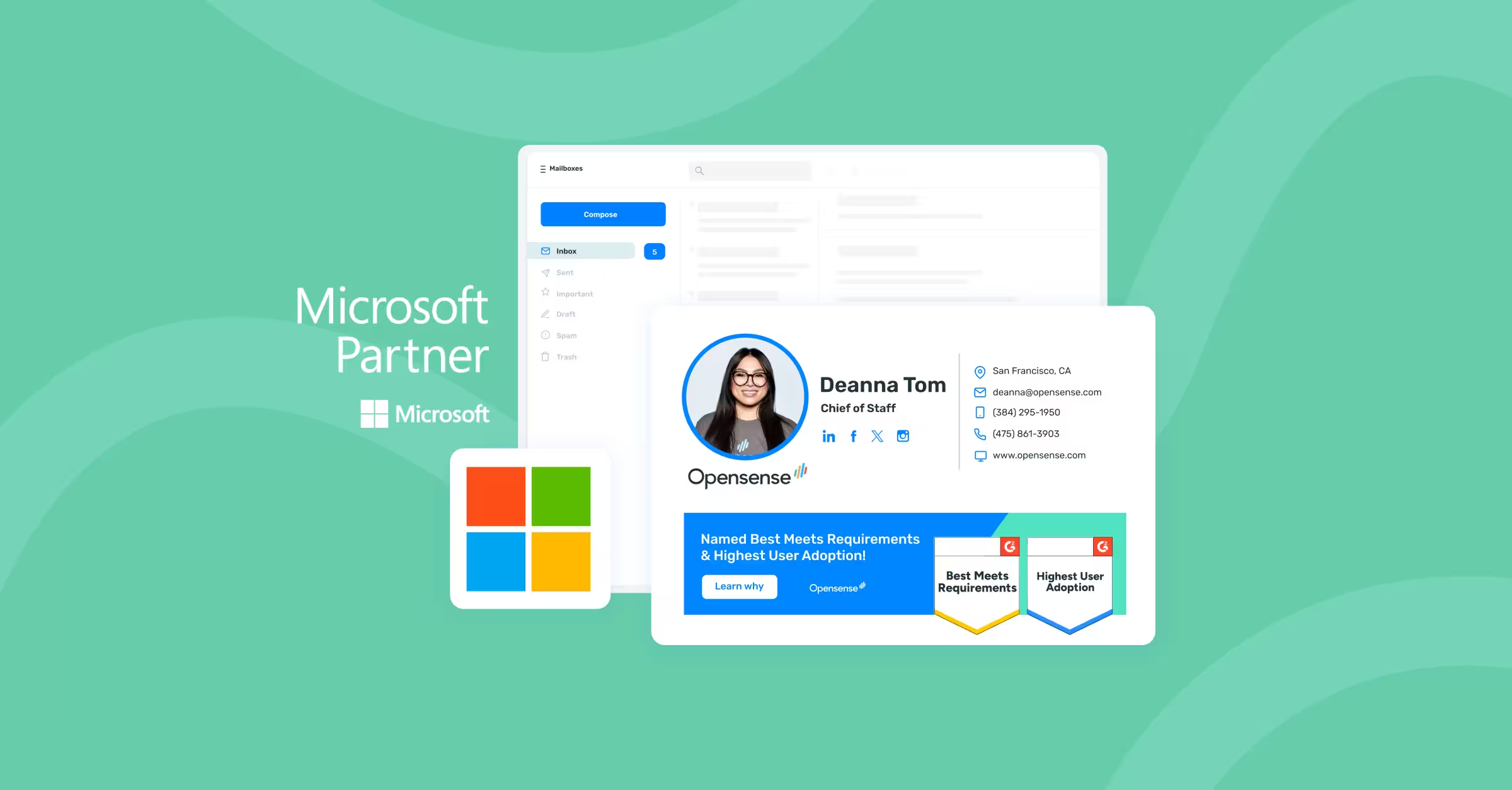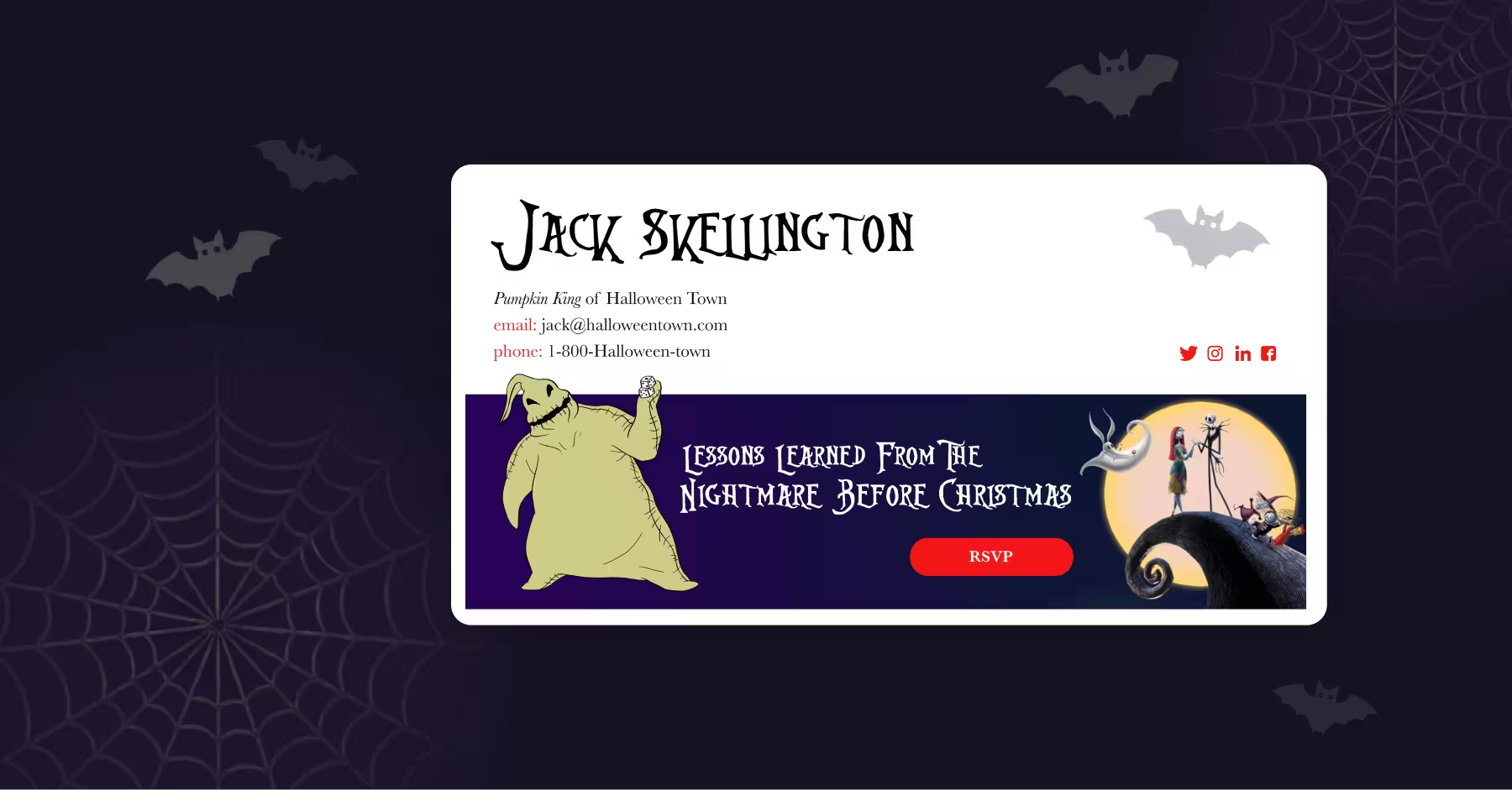How to Design the Perfect Email Signature
Nobody loves email signatures as much as we do. We get it.
But with your average team member sending over 10,000 one-to-one emails per year, employee email signatures are likely one of the most viewed versions of your brand. Naturally, you want those signatures to be perfect.
This guide will get you there.
That’s a bold promise, so let’s set some ground rules:
- If there’s something you don’t want to read about, click “Skip It” beneath the section title and you’ll jump to the next section. (No death by scrolling.)
- If you start to feel like this is all too much, reach out. We’re the professionals, and we’re here to help.
Now let’s get into it.
Audience, First.
If your email signature is such an important reflection of your brand, then its design should be all about you, right?
Wrong.
You’ve got to start with your audience in mind.
Who is your target audience?
While you want the logo, colors, and fonts to speak to your brand, you want to cater the elements of your email signature to the recipient. This is an opportunity to maximize your brand impression.
Let’s say you’re a real estate agent. What do your buyers want?
Well, they might need to save your contact information, so a vCard would come in handy.
And at some point they’ll probably want to book a showing with you, so make sure to include your calendar link.
Take a look at how much more valuable this signature becomes when you go beyond basic contact info:
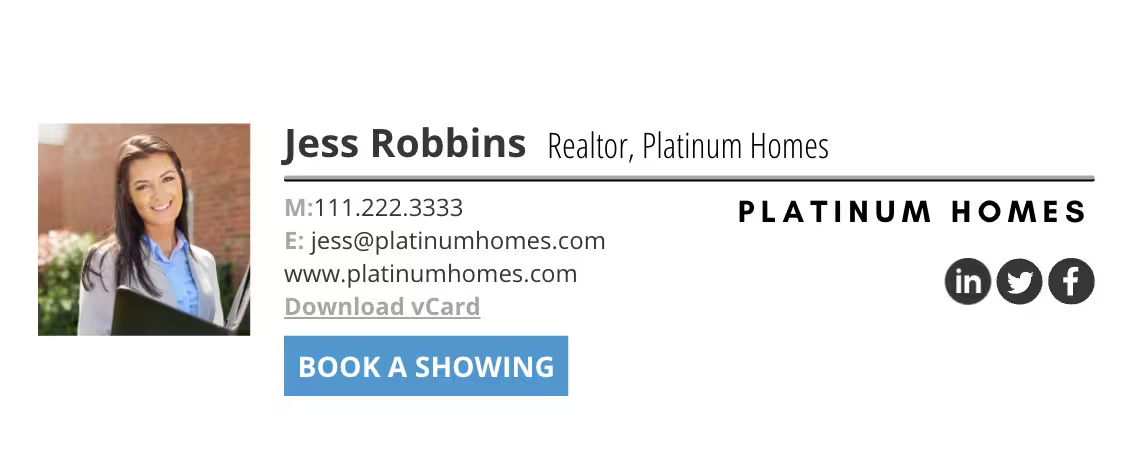
What action do you want to drive?
Some elements of your signature convey a potential action. For example, if you include your phone number, expect people to use it to call you. For this reason, it might make sense to group signature designs by department (easily handled in Opensense). This way you can guide communication to the right channels.
If, for instance, your technical support team only handles tickets via email and chat, they can exclude their phone number from their signatures, while your salespeople might choose to keep their business and mobile phone numbers in their signature.
Designing Your Email Signature: Do's and Don'ts
(Skip It)
Your signature’s never going to hang in the Guggenheim, but you still don’t want it to become an eyesore. Here’s how you make sure to deliver a beautiful signature every time:
1. Don’t overstuff your email signature. When in doubt, follow the KISS principle. Like most things in marketing, less is more.
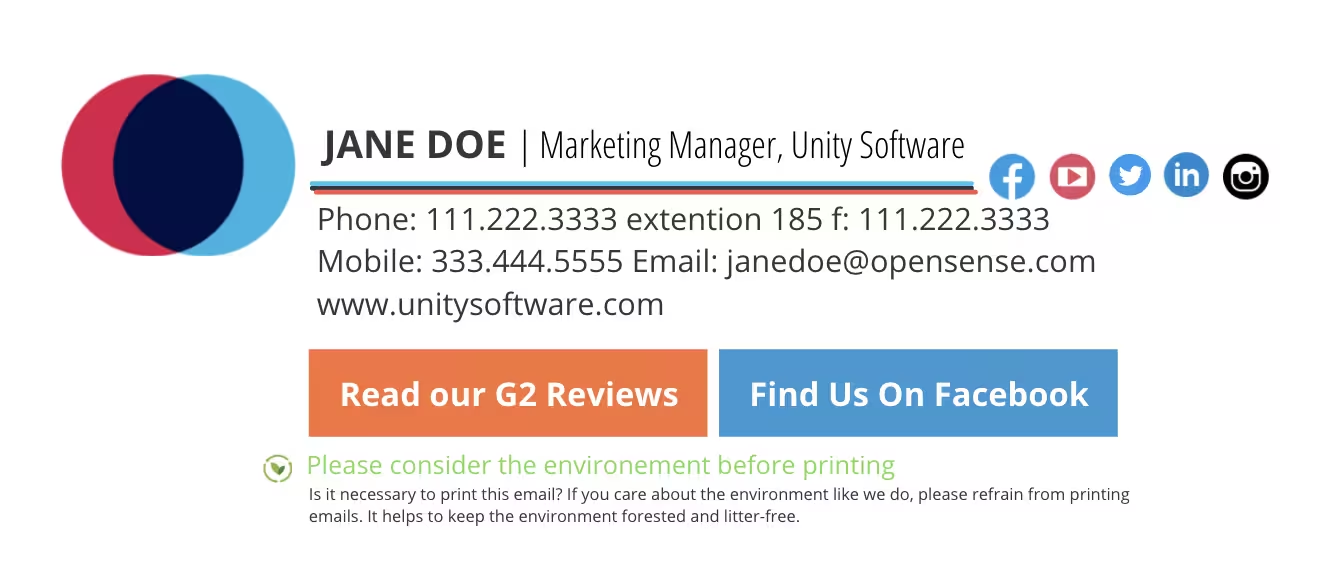
2. Do keep your designs simple. Save the animations and fancy graphics for your email ad banners. The only exception is a tasteful animation with your logo.

3. Don’t overlay headshots between multi-colored backgrounds. Remember: what looks good in Photoshop doesn’t always render the same in the real world. HTML-based email signatures use tables to build designs. Two-toned backgrounds won’t be supported in some email applications and you’ll end up looking funky.

4. Don’t add too many elements to the right of the signature. This leads to spillage when viewing on mobile, where over 40% of your email opens will occur.

What should be included in an email signature?
Your recipients should clearly understand who the sender is, what their role is within your company, and how to contact them.
Basic elements include...
- Name
- Job title
- Contact info ( email, phone, or extensions)
- Company URL
- Company logo
But you can also consider...
- Headshots
- Mobile phone
- Social media icons (Pro tip: Don’t use more than 4)
- Link to calendar
- vCard link
- Company awards
- Company tagline
- Custom links (e.g. Dropbox)
- Customer survey or review site link
- GDPR compliance
- Legal disclaimers
- Custom attributes (e.g. MLS)
- Designations / Certifications
- Gender pronouns
- Email ad banners
Branded Elements
Your email signature is a great place to showcase your brand colors or even font.
Pro tip: Stick to 2 or 3 colors at most, and vary the weight and size of text rather than choosing several different fonts.
Check out this gorgeous example of brand colors carried throughout the signature, including social media icons.

If you plan to use custom fonts, be sure to use one that’s web-safe. If you don’t, it might not render correctly on all email clients. (Remember, it’s about what they see, not what you see. Even if it looks great on Gmail or Outlook, your clients and prospects might be using something totally different.)
Here are some examples you might like, organized by style:
- Serif
- Garamond
- Georgia
- Times New Roman
- Sans-serif
- Arial
- Helvetica
- Tahoma
- Trebuchet MS
- Verdana
- Monospace
- Courier New
- Cursive
- Brush Script MT
Didn’t find one you like? Check out some more here.
Headshots
Headshots in email signatures are making a comeback and for good reason. For one, they help remote teams create human connections despite the distance. They also help your prospects, customers, and partners see the person behind the email. Before you decide to include headshots in your signatures, do a quick audit of the headshots and the process of managing them first.
While they do not have to be taken by a professional, they should look crisp, clean, and professional. Selfies are great for Instagram, but you might want to leave them off your corporate email.
Pro tip:
- Balance it with other signature element sizes.
- Crop them near the shoulders.
- Use bright lighting and take the photo head-on.
- Choose from a circle, rounded, square, or a custom shape.
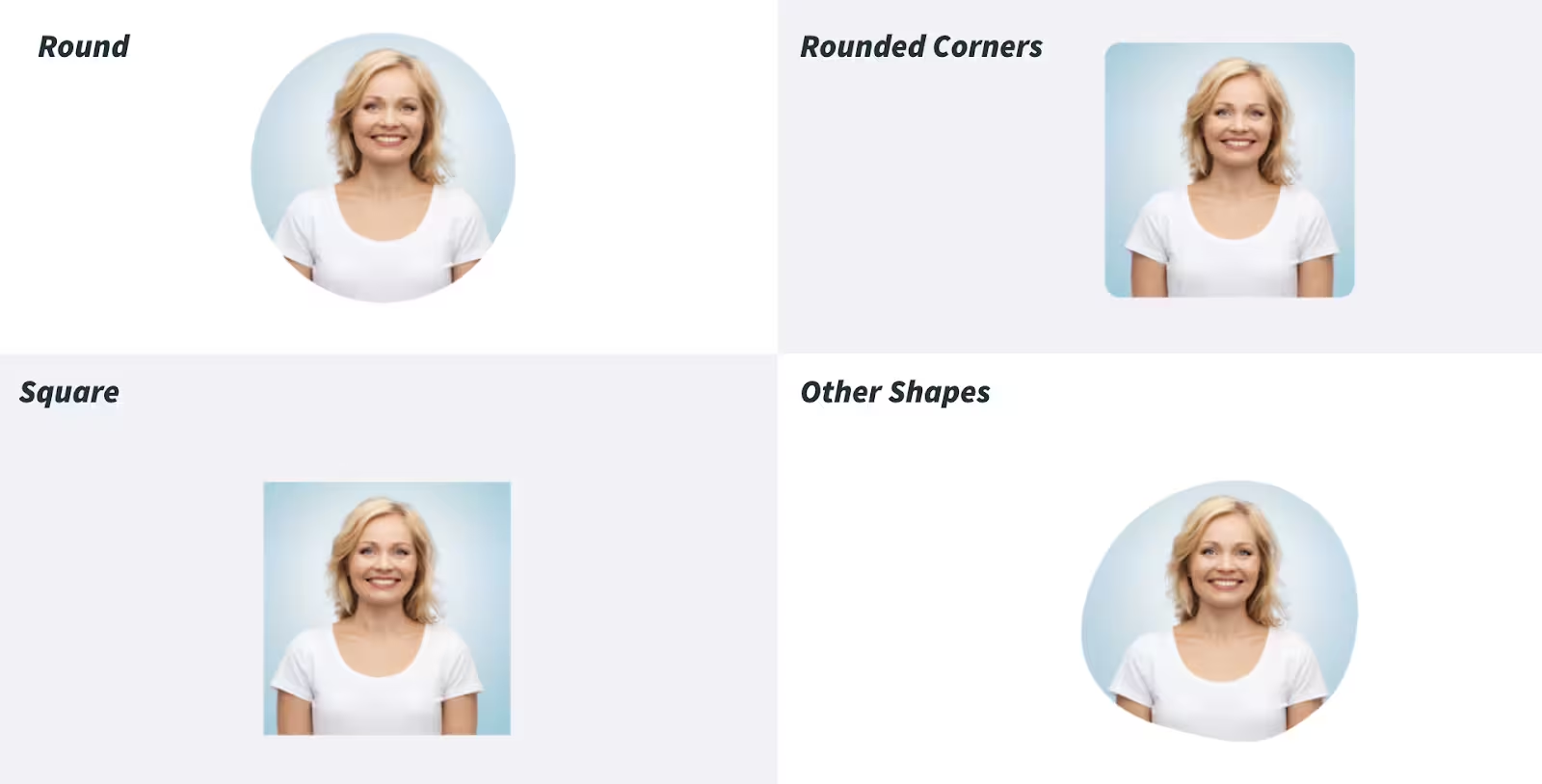
Social media icons give people another way to engage with your brand. But be careful not to overload your signature - try to stay near a maximum of 4 icons.
Here’s an example from our customer, Mulesoft:
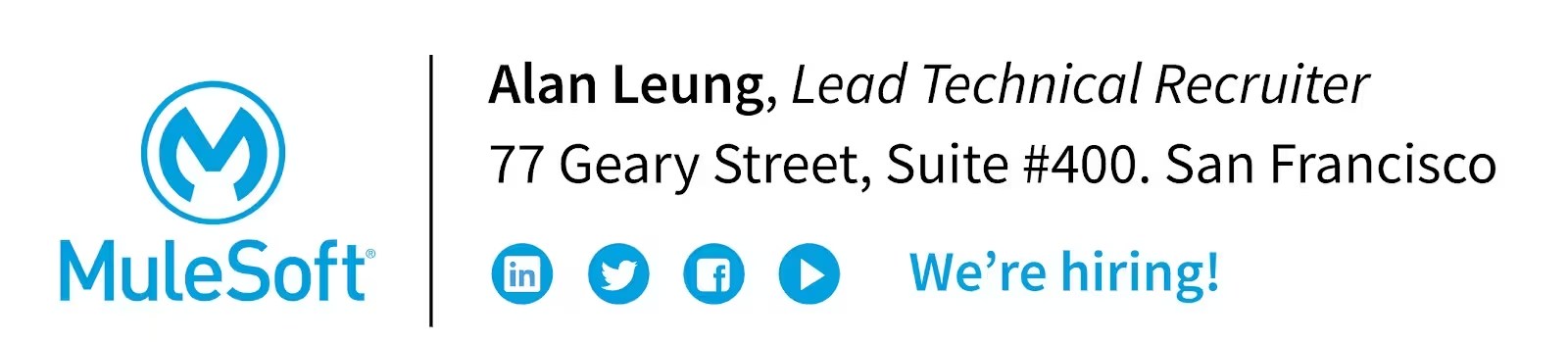
Company Accomplishments
Has your business won any awards recently? Your signature is a great place to highlight these to build trust and credibility, setting you apart from your competition.

Reply / Forward Email Signatures
While we’re obsessed with email signatures, sometimes it’s best when they go unnoticed.
When you reply to an email or forward an email along to someone else, it’s a good idea to shorten the signature template you use. Cut out any unnecessary details like contact information that appears earlier in the thread.
This way you won’t clutter the email feed or overload users with too much information during the back and forth email exchanges.
Legal Disclaimers / GDPR Messaging
With email, what’s sent can’t be unsent.
Without proper legal protection, some email communication can leave your business open to legal action. Consider adding a disclaimer to every email your organization sends.
Email disclaimers are that block of text found at the very bottom of an email - below your signature and your ad banner. These bad boys give legal protection and demonstrate regulatory compliance and email best practice for various geographies, industries, and functions.
The most common disclaimer practices include:
- Confidentiality Disclaimer: a confidentiality disclaimer simply asserts that the email content is confidential. It serves as a reminder to your email recipients to not breach confidentiality agreements.
Here’s an example: The content of this email is confidential and intended for the recipient specified in the message only. It is strictly forbidden to share any part of this message with any third party, without the written consent of the sender. If you received this message by mistake, please reply to this message and follow with its deletion, so that we can ensure such a mistake does not occur in the future.

- Liability Disclaimer: This type of disclaimer protects businesses from potential issues caused by their employees' views and opinions. It’s a safe way to separate the business from their teams’ personal viewpoints. Here’s an example.
Here’s an example: Views and opinions presented in the content of this email are solely those of the email author. They don't necessarily represent those of the organization. Our company policy is clear, and you can access it here. - Environmental Disclaimer: Environmental disclaimers can show your customers that you're committed to being an environmentally conscious business. It also helps remind your recipient to be mindful of their environmental footprint.
Here’s an example: Please do not print this email unless it is absolutely necessary. Every time you don't print an email, you are helping the environment. - GDPR Compliant disclaimer: The newest iteration of GDPR is here and compliance is not an option. Every single business that stores personal info on European Union citizens is required to pay heed to this rule. There are tough penalties for companies who do not comply - so why leave it to chance? Here’s everything you need to know about GDPR.
Here's an example: [Company Name] is committed to ensuring the security and protection of personal information is compliant with the GDPR data protection regulation. Visit our privacy policy to learn how we collect, keep, and process your private information in accordance with these laws. - Regional Disclaimers: Unlike Exchange which only allows for a single disclaimer applied across your organization, Opensense makes regional customization of disclaimers possible. Legal and compliance teams using Opensense, can easily update and edit disclaimers; Ability for a disclaimer to be targeted to the recipient (Query Marketo, Salesforce, etc.).
There are a few ways to add disclaimers to emails, but make sure you aren’t asking your employees to add the disclaimer themselves. If it gets done at all, it can result in inconsistent or incorrect information displayed across thousands of emails.
Moving on to...Email Ad Banners
Email Ad Banners are those banner blocks found beneath or alongside the email signature ( check our Earth Day banner above). It’s also one of the latest marketing channels that you are most likely...not using.
Why use email ad banners? The short answer: because they work.
Based on our stats, email ad banners have received between 4 - 7% CTR on average. This is a 5x to 15x higher engagement rate than retargeted advertising and 50x to 150x higher than standard display ads.
Here’s an excellent example of an email ad banner our customer, Dynamic Yield, deployed last year.

Possibly the coolest thing about email ad banners is that, similar to your average ad banners; you can integrate them within your CRM to create customer segments and launch targeted advertising right in your customer’s inbox. Keep in mind that these campaigns launched in a human-to-human channel where organic conversations to customers, partners, and prospects are already happening—not convinced? Check out our ROI breakdown.
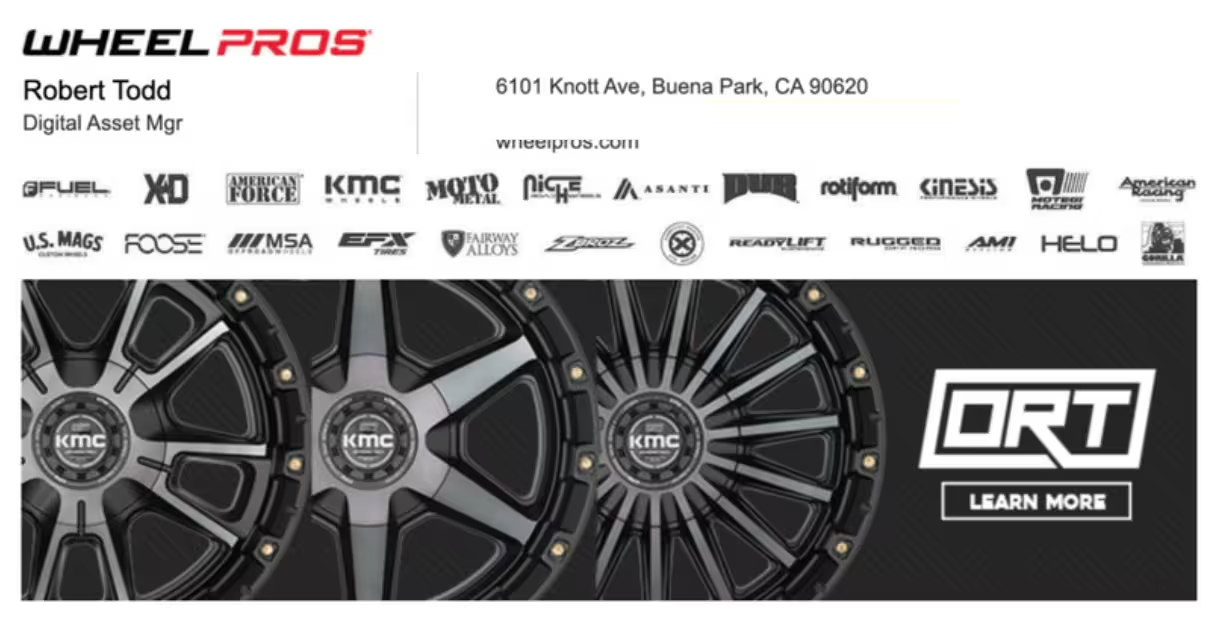
If you’re looking to add banners beneath your email signatures, check out the appropriate dimensions below.
Banner Size & Best Practices:
- 400px by 80px renders well on all devices
- Best aesthetic: match your signature width
- 72 dpi resolution recommended
- Make images 1x or 2x the HTML dimensions so they won’t
blow up beyond the original max size - Clear, actionable CTA (“Get Your Gift” outperforms “Click Here”)
Banner resolution pro tip:
Looking to make your email ad banners more crisp? Here’s a personal hack we use to make our ad banners higher resolution.
- Download your banner as a PDF Print.
- Upload it into your PDF to a JPG converter like this.
- Convert to a JPG image.



Test, Test, and Test
Even once you’ve crafted your email signature, your work still isn’t finished. You might think you’ve built the perfect email signature, but only testing can tell you the truth. Each email client and device has its quirks and you’ll likely want to optimize for both.
Here’s an example of the popular email clients you should test your efforts against.
Ready to design the perfect email signature?
Well, there you have it! Now that you know how to build out the best email signature for your team, your one step closer to building a unified brand, targeting your audience, and capturing more leads.
Be sure to follow these best practices and design tips to make the most of everyday emails and if you need some more info, feel free to download the best practices guide where we break down some of the most important components for your team.
If you need support or help to finalize your design, be sure to reach out to our team at team@opensense.com. We’re here to help.


.svg)



.svg)