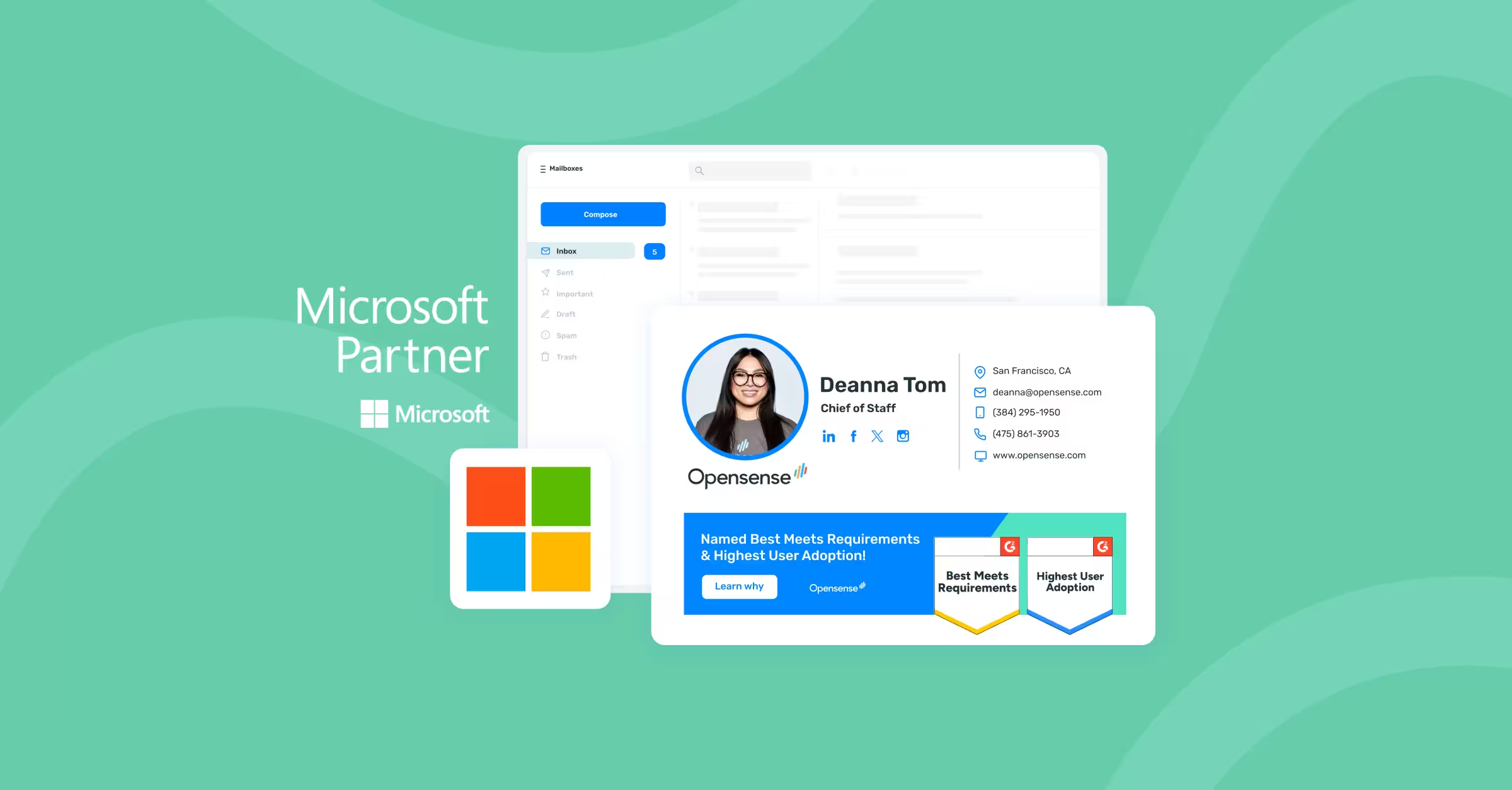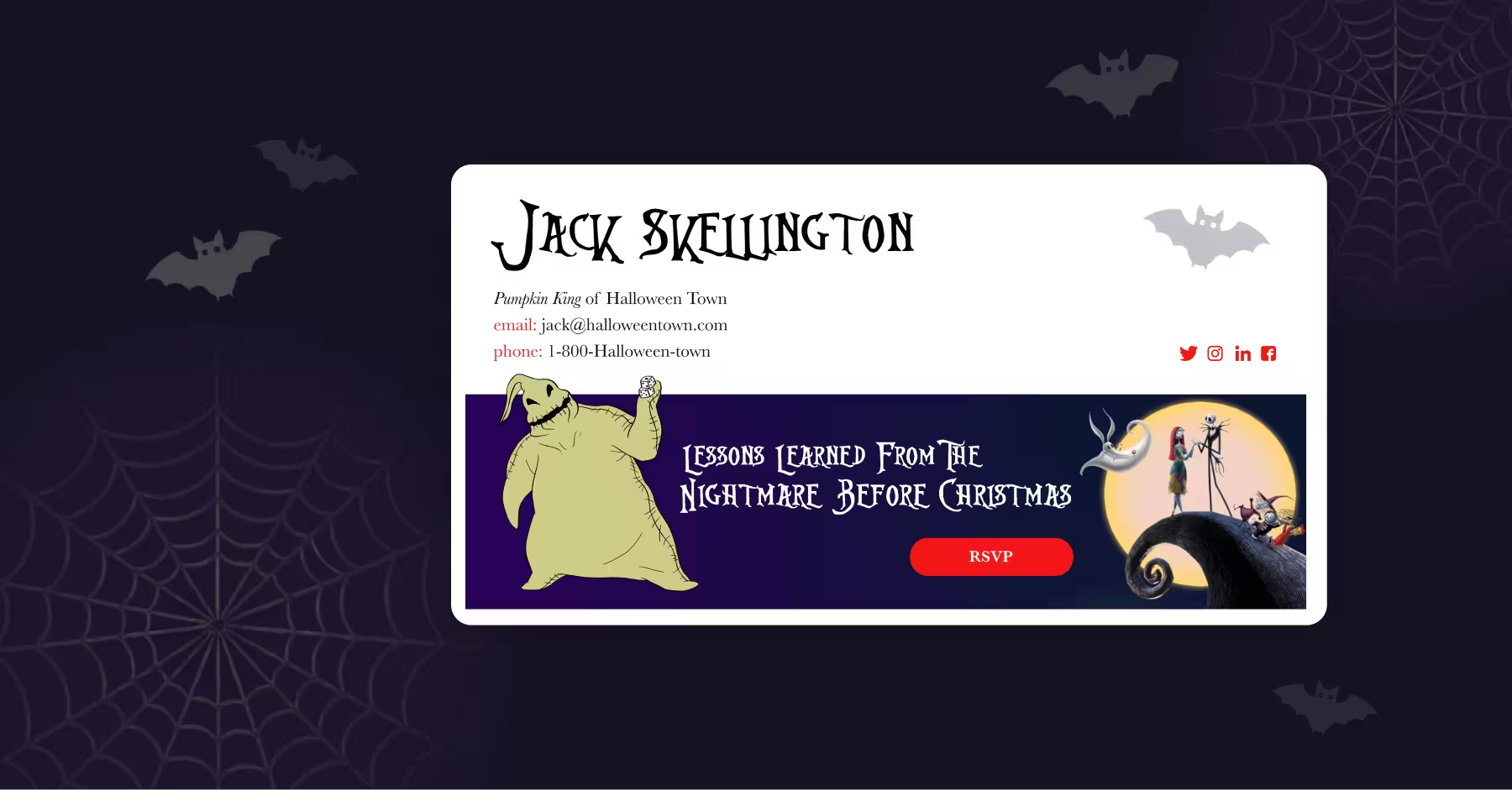How to Measure The Effectiveness of Email Banners
Some of the smartest marketing organizations in the world, such as Salesforce, Adobe, Qualtrics and Outreach.io, use email banners to boost marketing efforts.
- Salesforce has found these banners, placed directly under or next to email signatures, are so effective that it uses them across nearly 20,000 North American employees.
- Outreach, one of the fastest growing sales and marketing technology startups, found banners one of its most product marketing channels - even boosting paid attendance to the company’s annual Unleash event (a $1700 ticket) by 10% in two months.
- EDF, one of the largest renewables companies in the world, reduced ad spend because email banners were so successful in driving new webinar sign-ups.
Our internal data shows that Opensense customers can obtain consistent banner CTRs of 5-10%. This is a 7x to 15x greater ER than retargeting and 70x to 150x higher than display ads, according to Kenshoo. In our own experience with email banners, people who click through tend to spend a significantly higher time on page and bounce less frequently than people come in via paid banners.
Another key benefit of banners - they are reopened and shared frequently, delivering more impressions and repeated impressions. Internally, our data shows that each B2B outbound email is reopened on average 3.3 times.
Step 1: Determine what you want to measure
This can be any metric that is important, or multiple metrics. Some metrics we see customers using are:
- Banner clicks
- Session length after banner clicks
- Number of pages viewed on website after banner clicks
- Signups for events or webinars attributed to email banner
- Lead form completions
Best practice is to compare your email banner metrics against performance in paid channels and organic channels. Ideally, you want to have a benchmark against which you can compare banner performance.
Step 2: Set Up Measurement And Attribution with UTMs
Fortunately, measuring the effectiveness and attribution of email banners is straightforward. Email banners are a channel like any other marketing channel. All of the other tools you use for attribution with other channels are available to you with email banners, as well.
Best practice way for measuring digital marketing channel effectiveness is to clearly identify traffic and sign-ups coming from email banners. This usually means adding a unique identifier to the URL of each email banner. Each banner is a clickable digital element - and it can even have multiple links inside of it.
In the example below, the banner has sender-attribution so you can see which one of your sales or success team contributed to the conversion.
Let’s take the banner below.
The blue “Beautiful Email Signatures” banner, would contain a URL. You can set that URL to be anything you want. It might reflect the channel (email banner) and the creative of the banner (learn more). For example:

In Google Analytics, you can now easily search for and limit results by any traffic that comes to your site from that banner. You can change the “learn more” text to anything else you want for a different banner. The “email_banner” part of the URL reflects your channel. This is a manual method and it works fine if you are only tracking a handful of banners (20 or less).
If you are creating a lot of email banners, you probably want to use a more robust UTM-based tracking system. In this scenario, the same campaign management tool that you use to monitor and track all your campaigns can be used to generate URLs for your email banners. Traffic from these banners should then automatically be included in your campaign analytics. Even more advanced efforts will sync email banners with CRM systems like Hubspot, Marketo, Salesforce or Microsoft Dynamics.
This allows you:
- Create banner rotations and progressions tied to user actions (such as clicks, calls, form fills or funnel stage)
- Attach banners to personas so that each recipient gets a banner customize to their persona
- Attach banners to geography, vertical or any other specific attribute
- Track banner clicks in real-time back into the CRM to trigger other actions such as emails, calls or changes in funnel stages
You can learn about how to integrated banners with your CRM here:
- Marketo integration with Opensense
- Hubspot integration with Opensense
- Salesforce integration with Opensense
Step 3: Address Issues with Email Banner Data and Deliverability
Just like other channels, email banner attribution and measurement needs to be tuned and evaluated to ensure accuracy. For this you need to:
- Exclude internal and test clicks (which may mess up your data)
- Evaluate and model for banner stripping in certain clients (Outlook clients for example)
Let's take those in order.
Excluding Internal and Test Clicks
Because most companies are sending as many emails internally as externally, a certain number of clicks on banners will be by their own employees. In addition, employees tend to send banners to their own personal email addresses to test the banners. Then they click on them, often repeatedly. Both scenarios can result in inaccurate data with inflated click rates. This can make it difficult to accurately assess the effectiveness of email banners.
Opensense addresses this situation with a simple setting that allows email banner admins to discount any clicks on a banner from internal recipients. Opensense also allows admins to exclude traffic from any email address recipient of a banner, which allows you to filter out traffic from external test emails.
Conclusion
Understanding the effectiveness of your email banner marketing efforts is straightforward if you view email banners as another channel and the URL as the best means of understanding how people are interacting with your banners. You can A/B test email banners and banner copy, just like other ads. In our experience, the best banners use bold designs and clear CTAs. Because the banner is in a targeted email sent by your team, you should see engagement numbers that are comparatively high versus other channels.
PS: If you want even more detailed insights, you can use a sales insights tool (like Opensense Sales Insights) that can show hover time over banners and tell you how much time a recipient spends interacting with content (PDFs, videos) delivered in banners.


.svg)



.svg)