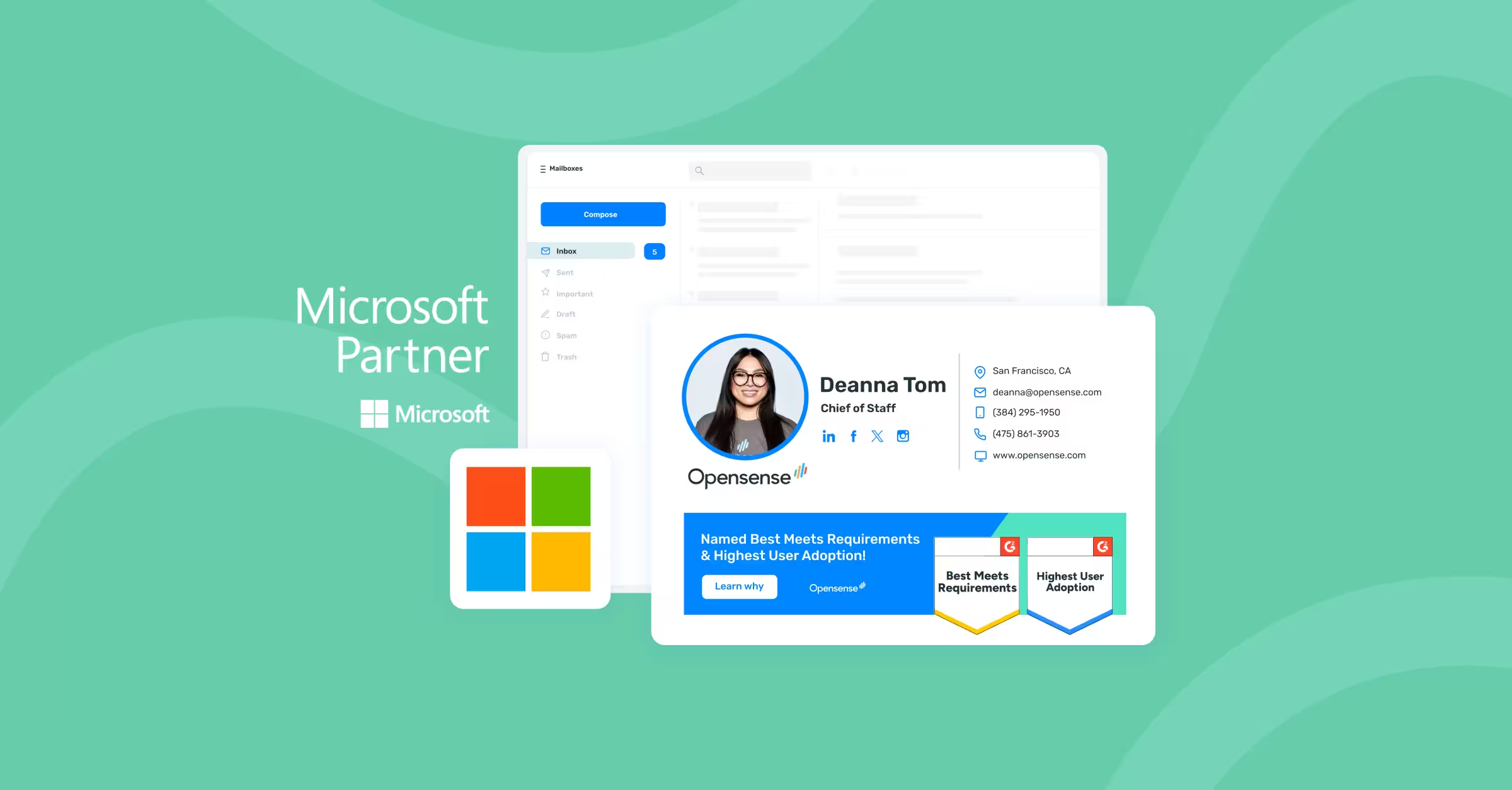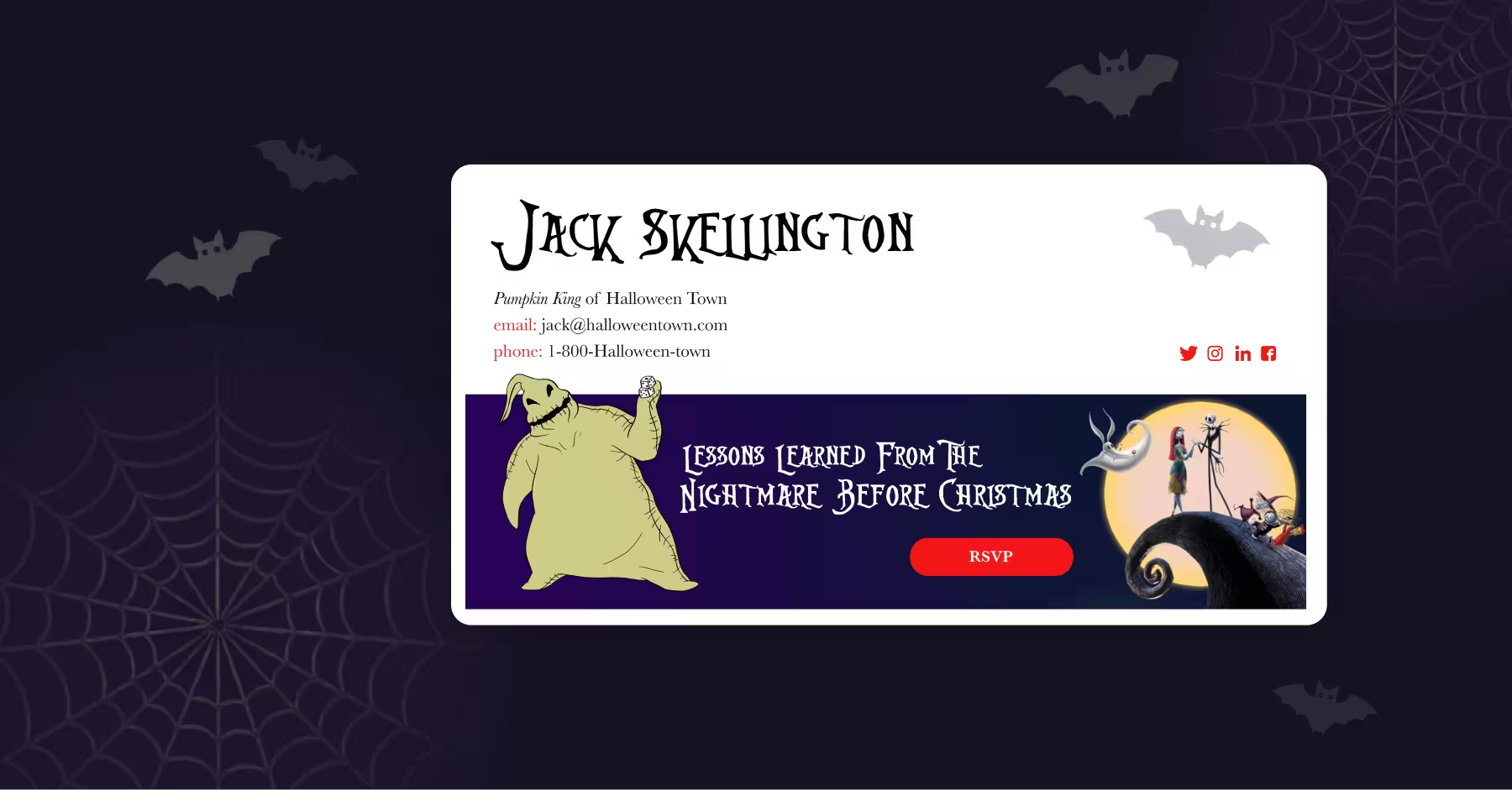Three Tips for Improving Your Email Deliverability in a Matter of Days
Writing emails for sales and marketing is an art. Like art, the beauty (and ugliness) of it is in the eye of the beholder. If you’re sending a high volume of emails a day, whether it’s 60 or 600, some of your recipients will enjoy your email while others will go ahead and mark it as spam.
Having email recipients mark you as spam can be a serious issue if enough of them do that. It can tell important email service providers such as G Suite to rid of your emails in peoples’ inboxes.
Before I started working in growth marketing at SalesPipe, I was an outbound SDR sending 60, and sometimes 120, emails a day to prospects for a customer. Today, I send four times that amount. I’ve seen email addresses magically get away with sending email sequences and not being blacklisted for over a year. I’ve also seen email addresses get blacklisted right away.
If your main channel for communicating your brand is email, then having smooth email deliverability is your underestimated holy grail.
Here are three tips I’ve learned for making sure you have that grail.
For New Mailboxes: Start Slow and Steady
Whenever we have a brand new mailbox - either for a customer or for ourselves - at SalesPipe, we don’t start sending high volumes right away. That would be blasphemous: a ticket to email blacklists all over.
Email service providers keep track of how often emails coming from your mailbox are marked as spam or not. Gmail even says that preventing your email from being marked as spam requires to die down your sending volume.
Sites like GlockApps provide users metrics such as senders scores, which sender authentications were awarded (SPF), and more. Keeping track of this will help you determine what needs to be done before sending a high volume of emails. Using a tool like GlockApps also gives users tips on what to avoid writing in the copy of your emails. It’s proven that using any language indicating a sale (“make money,” “make more sales,” etc) can shoot down your sender score and contribute to having your email marked as spam.
With new mailboxes, you want to make sure that you have all your nuts and bolts in order; that includes your email copy.
Write content that passes through the filter and earn a high sender score and deliverability rate before sending it to your intended number of targets. If you need to send to 50 prospects a day, start with 25 and so on. Actively check the metrics I mentioned in your deliverability reports.
Once you have a sender score that’s 70% or higher, and if it passes through important providers like G Suite, that’s when you can begin shooting for the moon.
Saving Old Mailboxes: Put ‘Em on the Bench, Start Your Backup
Another peculiar instance in sending high volumes of emails is that some mailboxes never get marked as spam whereas others have shorter lifespans.
Consider the following example below.
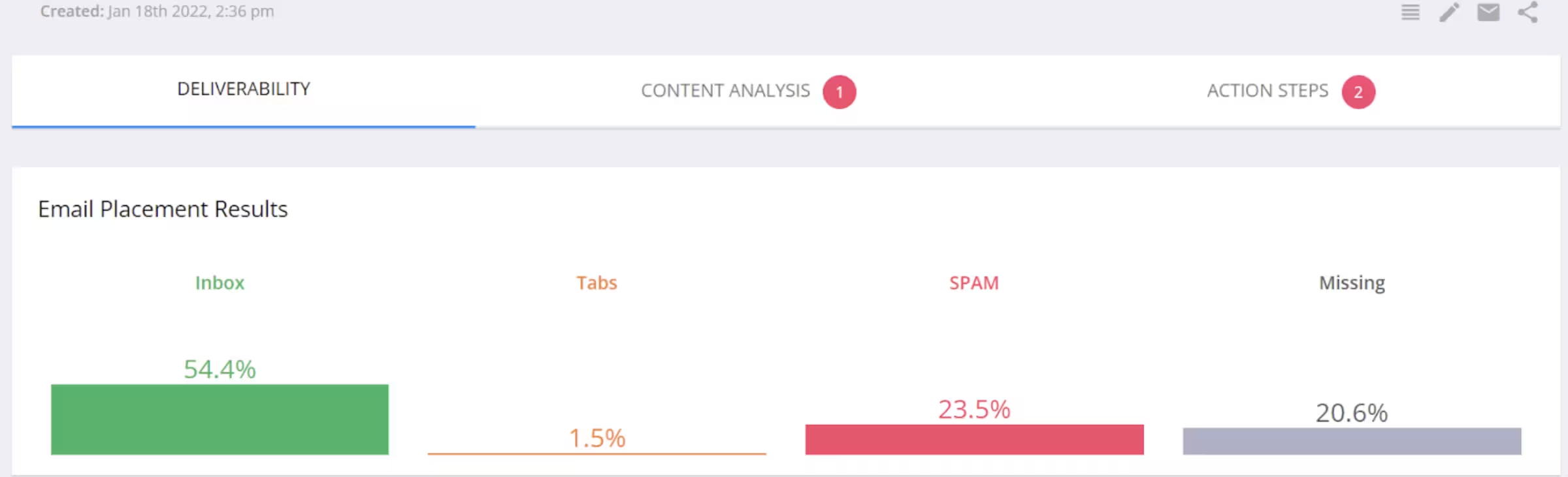
Screenshot provided by the author, GlockApps.
The email address that I used in that report was being used to send prospects 50 to 60 emails a day. I was sending from it over a month before I was no longer able to use it.
I stopped sending from that mailbox once I got the report’s results on January 18th. I did nothing with that mailbox until I got my report on it on February 3rd.
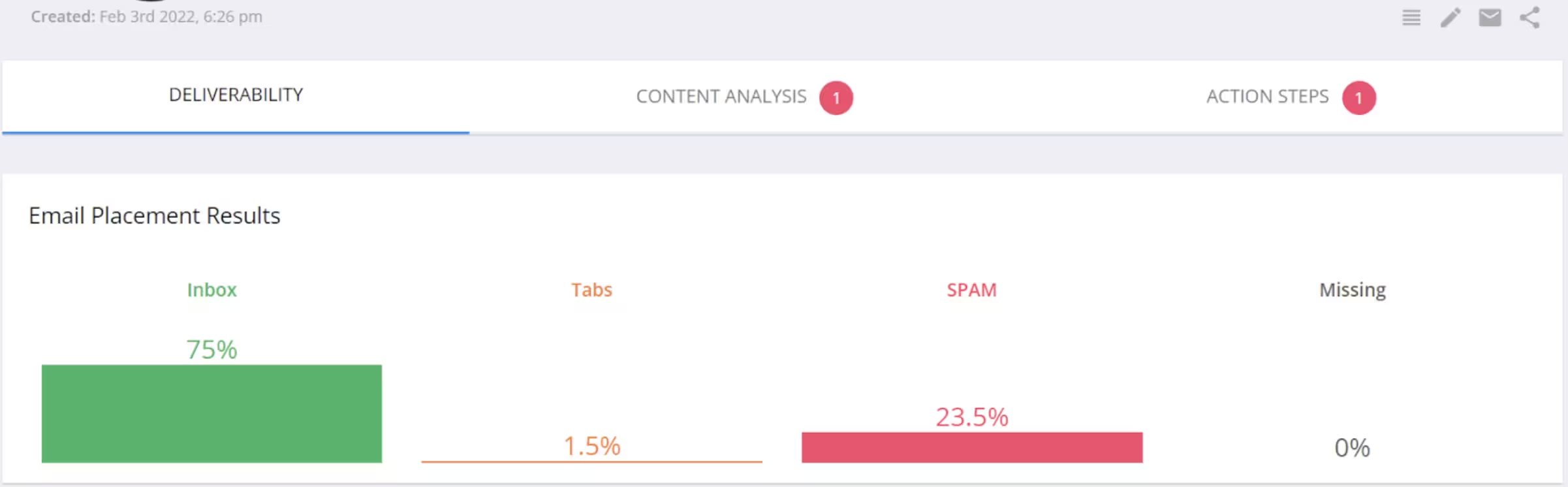
Screenshot provided by the author, GlockApps.
See the difference?
Doing nothing with a mailbox can help refresh its lifespan. Yet there’s an even better, and more methodical approach to saving dead mailboxes.
Maintaining Old Mailboxes: Automation! Or, a Thread with Your Colleagues
That methodical approach to saving your mailbox is warming it up.
Warming up a mailbox is the practice of sending emails and receiving emails without any of them being marked for spam. It can be done manually or it can be done automatically.
On the automatic side of things, there are businesses such as Warmbox that send emails from your mailbox and have dummy conversations with them. A conversation made by Warmbox will look like this.
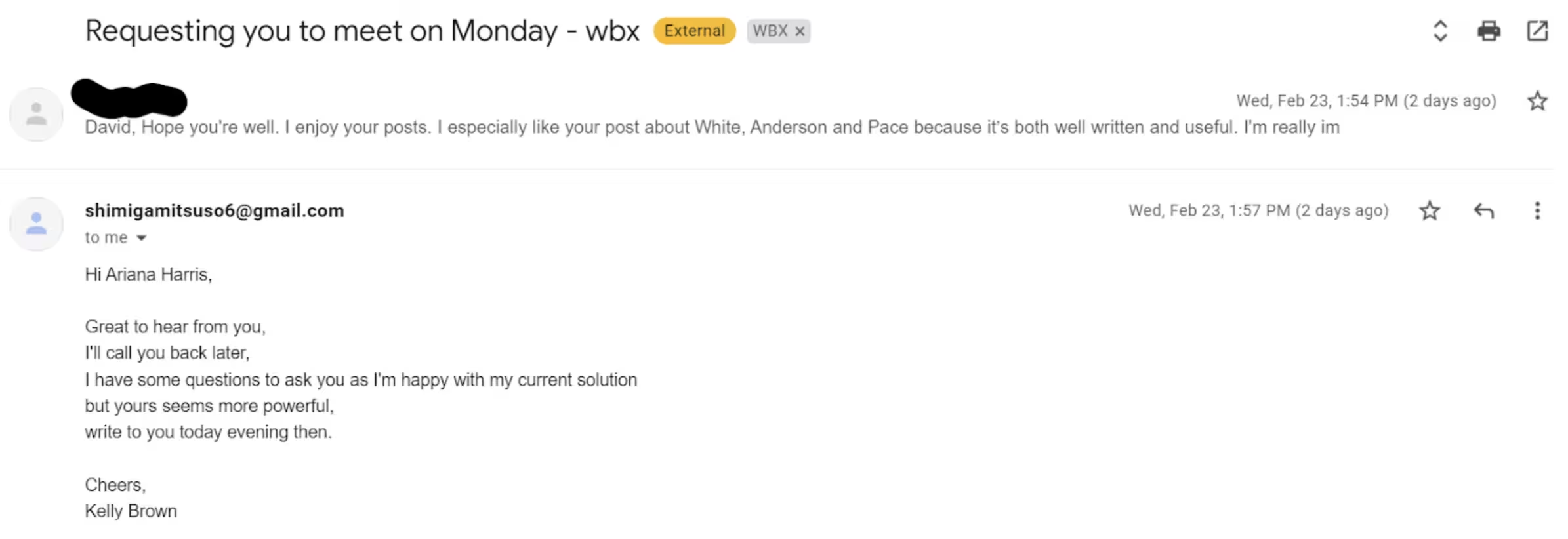
Screenshot provided by the author, Gmail and Warmbox.
Companies like Warmbox offer a relatively low price and do so per month, so you can unsubscribe and resubscribe as you wish.
However, if you are scrappy and don’t want to pay for such a service, a good idea is to warm up your old mailbox manually.
A few of my colleagues and I send emails to each other from old mailboxes and mark them as not spam. G Suite will report it as fishy or place it in spam outright. We tell G Suite that it’s not fishy or spam, then we respond to the email.
This strategy works especially well when you’re doing at least one email thread a day for a business week. I’ve done this for both brand new mailboxes to warm them up faster; I’ve also done this for saving old mailboxes that some would prematurely remark as dead.
You need your colleagues to be active participants when you’re manually warming up a mailbox. To have engagement on their end, write a prompt in your subject line and make it fun. A recent one I sent had a simple prompt: “anotha one.” If you’re not aware of what this reference is, see the GIF below.
Thankfully, most of my colleagues know who DJ Khaled is. It made me, as someone from the Miami area, proud of where I’m from!
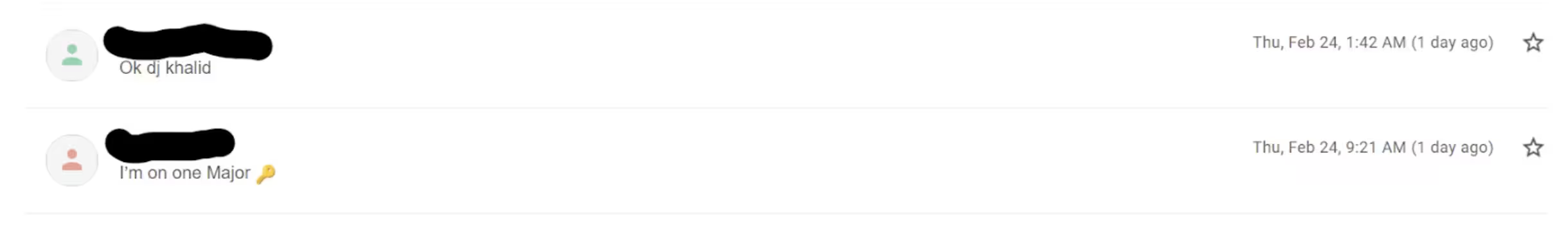
Screenshot provided by the author, Gmail.
Conclusion
Improving email deliverability, like SEO, is forever going to be mysterious because email service providers won’t give us exact numbers. Yet there are tactics that work to increase the lifespan of your mailbox, henceforth improving your email deliverability as well.
Note: The writer is not affiliated with any external sources, except for SalesPipe and FoundCopy.


.svg)



.svg)